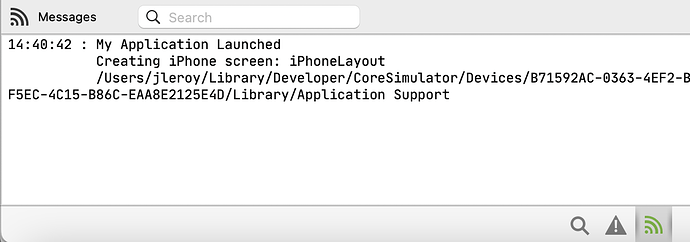Hello,
Maybe the answer is here somewhere easy to find but for some reason, I can not find it with the current Xojo/Xcode. How can I find the location where the simulator puts the files. I want to be able to copy a sqlite database file manually to that location because if I do any changes to the database while debugging, those changes are gone next time I run the simulator. I don’t want to check if exists replace it because that will not be the case when the app is finished. I read that I can do a share and use iTunes to back it up.
The easiest way to find the path is to run an iOS project with this code:
Dim f As Folderitem=SpecialFolder.ApplicationSupport
If not f.exists then
f.CreateFolder
End if
System.Debuglog f.NativePath
You’ll then see the full path where you can copy the file in the Xojo messages panel
Thank you @Jeremie_L , that pointed me to the vicinity.
I do something similar with a breakpoint and then copy the folder item path in the debugger.