Hy guys,
I have a problem with segmented controls.
I use a tintcolor of blue and on iOS 12 it looks like this:
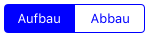
on iOS 13 the same control looks like this:
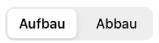
Users are complainig about the lack of contrast on iOS 13.
Is it somehow possible to get the iOS 12 behaviour back (or at least some other way to set a color)?
You will find these subs in Jeremie’s iOSDesignExtensions that help change the appearance of a segmented control:
Sub SetNormalColorXC(extends seg As iOSSegmentedControl, c As color)
Sub SetSelectedColorXC(extends seg As iOSSegmentedControl, c as color)
Sub SetTextColorXC(extends seg As iOSSegmentedControl, c As color, state As SegmentedControlExtensionsXC.UIControlState)
The iOSDesignExtensions can be downloaded here: https://github.com/jkleroy/iOSDesignExtensions
Sounds good, thank you.
Problem is: I am quite an amateur in Xojo and don´t know what exactly I need from that github page and where to put it in my project to make it work.
Any help (or link to a “how to”) greatly appreciated.
Ah, figured it out 
For other noobs like me: download the project with the “Code” button in the upper right corner.
Open the project and just copy and paste the iOSExtensions folder.
Thanks again for the help.
![]()
![]()
