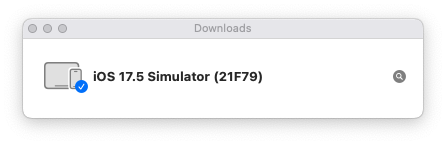I have this error when I try to run or build my iOS app. This only started when I installed Xojo version 2024 release 2.
I reinstalled Xcode 15.4, which is supposed to have the 17.5 platform and then the beta of 16,3. This did not help. I can’t choose 17.5 simulator runtime Xojo, but it seems to want to have it available.
Figured it out. Who adding a new simulator in Xcode, need to click on OS version, then ‘add a new simularer’ 17.5 appears and can be downloaded
Phil
1 Like
You have to launch Xcode, go to preferences and load optional components.
There you can click GET button to load the iOS parts.
Thank you. Appreciate the input.
I am just getting started with iOS but seem to be having similar issues. I have updated to Sonoma 14.5 and Xcode 15.4. The command line tools are in place, but when, in Xojo, I go to Project/Run On, I get nothing. And the Xojo Run button is dimmed out. Are there issues on the Apple side that are in my way?
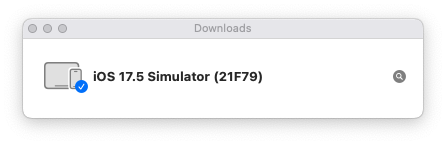
There are definitely later sims than 17.2
My own is currently 17.4, and all working.
(I never know how… the whole system is more fragile than an ex-President’s ego)
I did find some talk about how to install the simulators manually… see if this terminal script helps
// Select version of Xcode
xcode-select -s /Applications/Xcode.app
// launch it
xcodebuild -runFirstLaunch
// and here I add the path to the simulator I downloaded!
xcrun simctl runtime add "~/Downloads/iOS_17_Simulator_Runtime.dmg"
With this last SDK bump, I had to completely uninstall then reinstall the iOS packages from the Platforms screen. Once I did, all was well.
I guess that, by a circuitous route, I have ended up with the same solution. I did a web search for an iOS 17.5 simulator, found one at the apple developer web site and downloaded it. Another search for an installation method got me to exactly the terminal window sequence that Jeff reported above. Now I get the whole range of simulator options from Xojo’s Project Run On. And the Run button is enabled. (The install step said that I already had what I needed, which was confusing. See screen grab below.)
If Xojo is listening here, I would urge that, if a call to “Run On” yields nothing, that the IDE put up a window that explains that:
- Xojo needs a simulator from Apple to test on. Setting this process up can be a little complicated.
- The first step is to download Xcode from the App Store. As of early August, this download may not include the most recent versions of the simulators, which Xojo needs.
- Here is a link to an explanation as to what may work to get the needed update.
Just leaving a new user stuck in limbo is not great.
3 Likes
I found I could use Xcode to install the required simulator, but had to do a hard reboot to get all the runtimes seen again after that
Phil