I migrated to an M1 Mac. I’m trying to launch a project I need to continue to maintain but my iODBC driver doesn’t appear to be working.
It appears as if there is an M1 supported version:
I’ve installed that but it doesn’t work. The error I’m getting from the app is:
[iODBC][Driver Manager]dlopen(/Library/ODBC/Actual SQL Server.bundle/Contents/MacOS/atsqlsrv.so, 0x0006): tried: ‘/Library/ODBC/Actual SQL Server.bundle/Contents/MacOS/atsqlsrv.so’ (no such file)
When I try to run I also get this error:
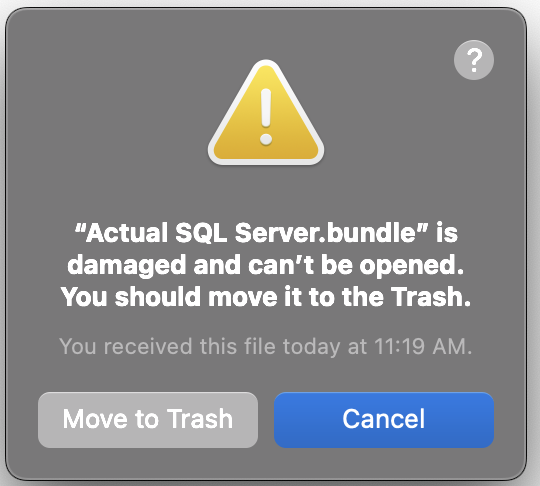
But I do see the bundle and file existing:
But the OS keeps wanting me to move it into the trash.
I’ve tried reinstalling the library but it doesn’t seem to put the “/Library/ODBC/Actual SQL Server.bundle” file back, I’ve had to import it from my non-M1 mac, but that doesn’t seem to be sufficient
Has anyone successfully used this driver to get MSSql working on an M1 chip or know an alternative?
Thanks!
