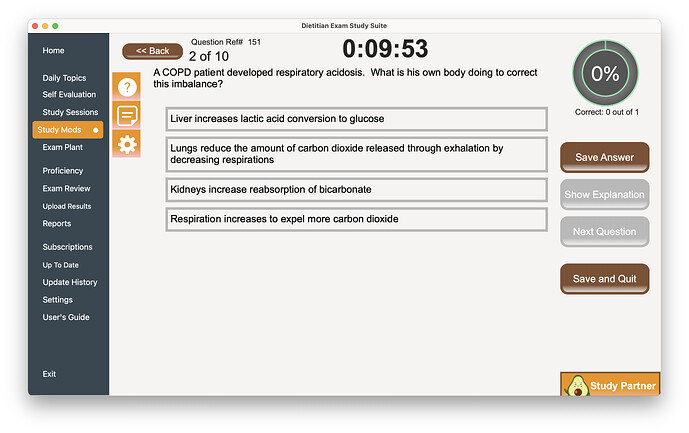Good morning. I am looking for any suggestions (a hack possibly) for an interim solution until the WebGraphics failing to wrap text is fixed. I posted about this a few weeks ago:
I have an Issues case open and would appreciate some thumbs up on it to increase importance
https://xojo.com/issue/71471
I am in the process of converting my desktop study guide app into web, and one of the features is a practice exam. In the desktop app, I have canvases for the question and 4 answer choices. The amount of text in each of these can vary, and I have the heights of each canvas changing appropriately to fit the text in each. The top of the next answer choice is based on the height of the previous choice plus a spacer. I first create a picture of these to determine the height, change the height of each canvas, and draw in the text. In desktop, the graphics class wraps the text appropriately, so all is good. The WebGraphics class does not seem to wrap, so I am stuck now
For the time being, I would consider using a label to hold the text, but I am unable to get the height to change accordingly. Is there a way to accomplish this? Do you have any other suggestions? I’d rather not use a TextArea set at a static height and have the user scroll down to read more. Would rather have all the text display and grow accordingly (and wrap of course)
This screenshot below is of the desktop app. As you can see, the second answer choice contains more text, which wraps to the second line, and the 3rd and 4th choices move down accordingly