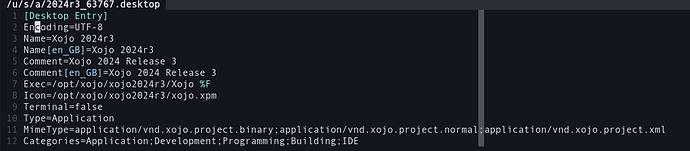Good morning.Finally it’s time to start converting my software to run on Linux. But I don’t know how to install Xojo Xojo2023r11 on Linux, can anyone help me? Thanks.
You can find all necessary information here: System requirements — Xojo documentation
With this information it should be fairly easy. ![]()
However, if you have no experience with Linux at all and your question is actually of a more general nature, then I strongly recommend that you first familiarize yourself with Linux. Otherwise you will encounter various hurdles where Win/Mac experience will only be of limited help.
Ok thanks, I’ll try to read and see what happens. Yes, I’m not exactly new to Linux but it’s not the operating system I usually use either.
What I did here was to decide that I’d install the app in /usr/local/bin/myApp/ (using Linux Mint here). That I do by hand. Then I made sure that the executable had execute permission. Then one can navigate to that directory using the Finder/Explorer and double click the myApp executable, which should then fire up. Adding a myApp.desktop file helps the app appear under the Start menu etc; it specifies where the executable and icon are, amongst other things. There’s a particular location to put the .desktop files, I’ll have to look it up to remember (you can tell I’m not a Linux geek either).
I’m sure there are better ways to do all this.
Did you use the .deb installer or the .tgz compressed archive? If .deb, you’ll need gdebi installed 1st (not installed by default in ubuntu). After that’s installed, just (double)click the .deb file. Be patient, as gdebi will search for dependencies, which can take a few minutes. I’m using Mint, but I’ve never had any issues installing Xojo that way. This article may be of help:
https://linuxize.com/post/how-to-install-deb-packages-on-ubuntu/
That shows a few ways to install .deb files, but you may want to scroll down to " Installing deb files with gdebi".
You can also build your linux app on macos or windows and transfer it over to run it. Also, there is a remote debugging stub so you can run the debugger on mac or windows and app on linux. I build console apps that run on linux but have never installed xojo on linux. I build on windows and upload to a linux server that doesn’t have a windows manager.
I have had Arch Linux for a few months and have now installed Xojo twice. Using XOJO 2024 R3 as an example, it looks like this:
- i have created a directory “xojo” in the “/opt” directory for all XOJO installation.
- download xojo. In this example I got the file xojo2024r3.tgz.
- open the terminal and execute a tar command as sudo
- change to the newly created directory xjoj2024r3
- move the “2024r3_63767.desktop” file to the shared application folder
- adjust the file 2024r3_63767.desktop to get an entry in the desktop menu. Remove the suffix “_63767” in the file and set the file “xojo.xpm” as the icon.
Commands:
sudo -s
cd /opt/xojo
tar -zxvf /home/MyUserDirectory/Downloads/xojo2024r3.tgz
cd xojo2024r3
mv 2024r3_63767.desktop /usr/share/applications/2024r3_63767.desktop
Desktop file:
Change “MyUserDirectory” to your Linux user name to get your download directory.
Thanks to all, I managed to install xojo on linux and run my software (which I still have to finish). But it’s a “dream” that I have had for many years and now I’m slowly moving all the software and data from Microsoft Windows → Access - VB6 to Windows-SQLite-Xojo and Linux-SQLite-Xojo ![]() How nice!!!
How nice!!!