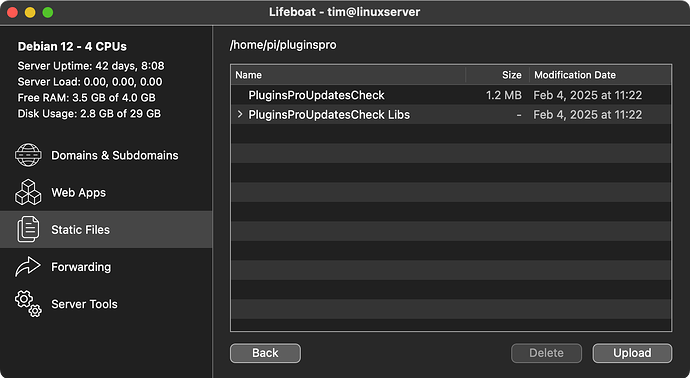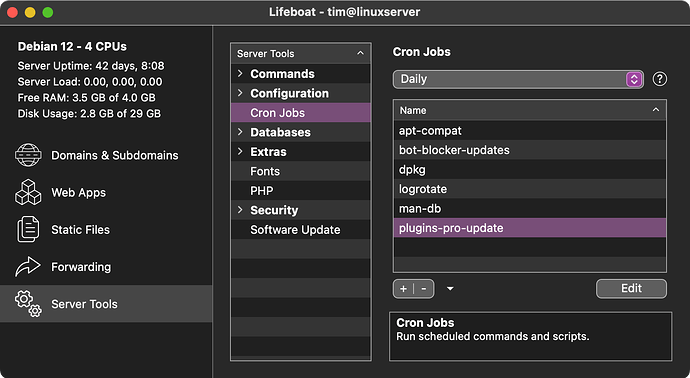I am using the evaluation version of LifeBoat and it seems to work very well installing my webapp on a Google Compute Engine cloud VM.
I want to know if the paid version of LifeBoat will let me install a console app that helps support my WebApp? The console app will be started every 5 minutes using a Crop Tab. I am not good with Linux and have no idea how to get the app onto the server without the help of LifeBoat.
Thanks
Thanks for checking out Lifeboat, I’m glad it’s working well for you so far!
Lifeboat will let you upload console apps using the “Web Apps” section, but these are always run as services so I’m not sure it’s what you want for a routine cron job. (This can deploy Express web apps!)
I myself have a console-cron setup. It runs every day to go collect the latest version information published by Einhugur and MBS for Plugins Pro, the plugin manager.
Lifeboat can upload files to the server via SFTP with the Static Files tools. You could use this feature to upload your console app. After uploading, right-click on the executable and select “Set Permissions…” to set the executable flag.
Once the app is on the server, you can schedule a Cron job to run Hourly, Daily, Weekly, or Monthly. Unfortunately, for a job to run every five minutes you will need to schedule that yourself.
Alternatively, if the helper is meant to “go with” a bigger web application, you could include it with a Xojo Copy Files step. This would simplify deployment because the helper would always be included in the Build.
A comparison table available here outlines the Lifeboat demo limitations. Hopefully this helps you decide the best route forward. If you have any other questions, please let me know!
Best wishes,
Tim Parnell
Thanks Tim, that was a big help.
The console app and the cron job is working great now.