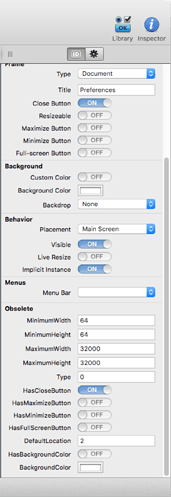In App.Open, I initialize and then set name of Months in several languages in an Array.
Then in the main window, I display them in a PopupMenu.
What was funny, that in that window, the popupMenu was clear (no text).
I do the same in a second window, I had a great surprise: the PopupMenu HAVE the Month names…
After some searches, checkings, it happens that both windows uses the same (exactly the same) code.
After launch, I think… What if I open the main window after the second window ? The Month Names appeared !
The construction is as follows:
//
// Set the Month names
//
mPrefs.gMonth_Langue = 3
Select Case mPrefs.gMonth_Langue
Case 0
// Deutch
App.gMonths() = Array("Januar", "Februar","März", "April", "Mai", "Juni", "Juli", "August", "September", "Oktober", "November", "Dezember")
Etc. for some other languages…
What is your advice ?
Yes, this looks strange to me.