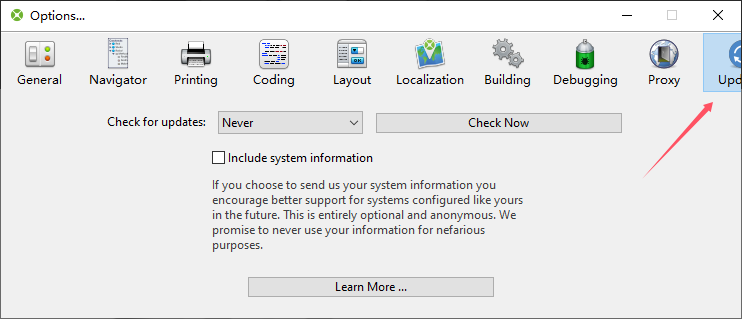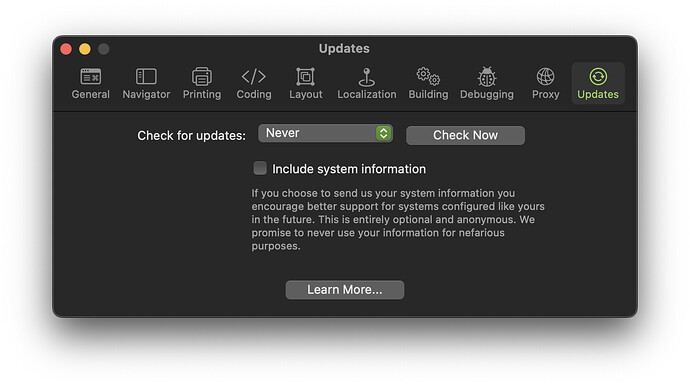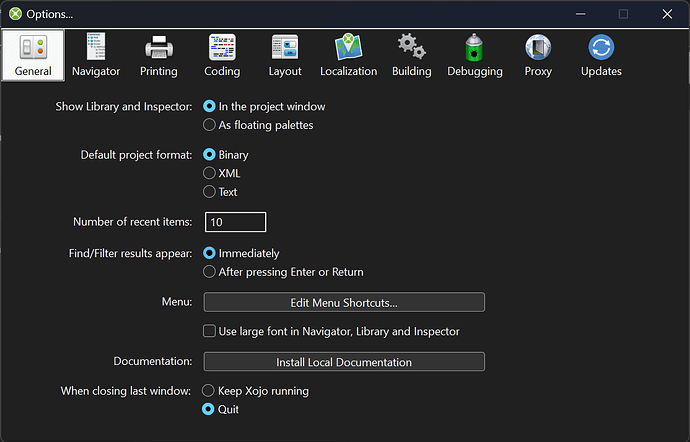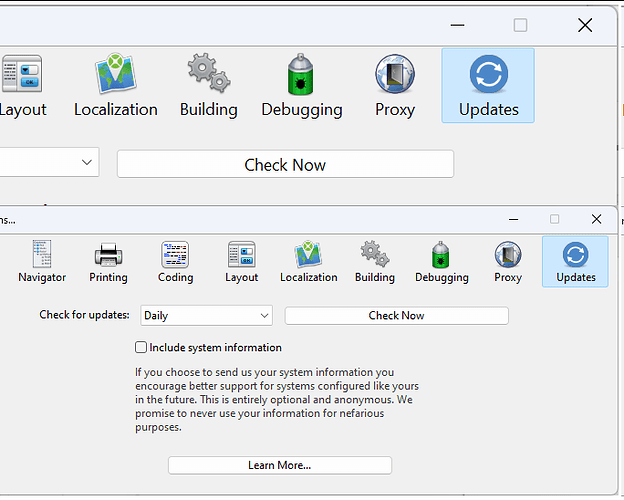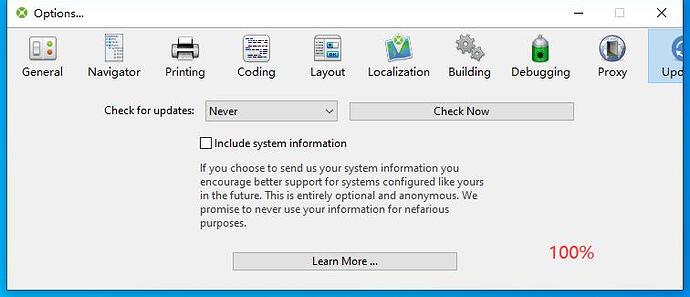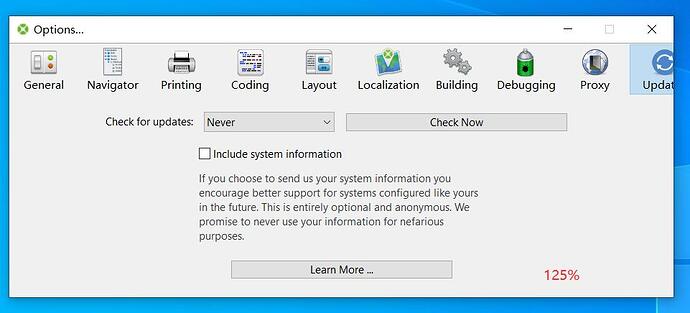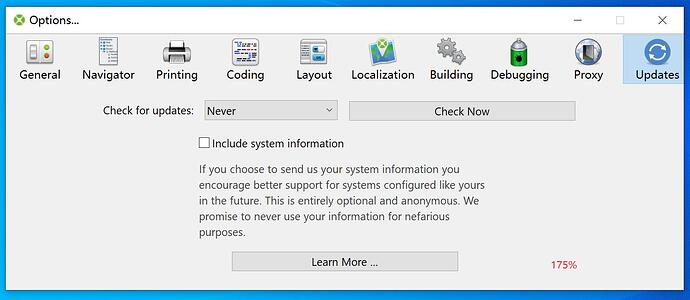I can not replicate this on Windows.
What version of Xojo? And what is your screen’s DPI / Zoom Level?
Click in Updates button (rightmost)
OP’s issue seems to be that the updates button is clipped. This indicates that the panel selector did not scale to the correct size to fit in the horizontal space in the window.
The OP only posted a screenshot without any further information about the environment used. @Emile_Schwarz response with just a picture was appropriate in my humble opinion. ![]()
He posted a “schwarzes” picture ![]()
Because I have troubles with my eye, so I can read a bit better.
I too have troubles with my eyes, and dark mode makes it worse for me.
I agree with this statement, so is this considered a bug? My system is WIN Chinese, and all versions have this issue
When I drag this window from one screen to another with different scales we can notice it does not scale proportionally and the last item (updates) goes inner or farther depending on the screen scale (100%, 125% or 150%). There’s something related going on.
Open an Issue report with those screens, and explain how to reproduce the bug.