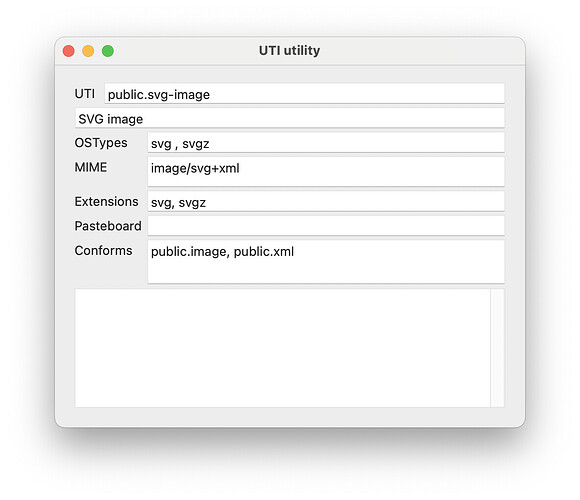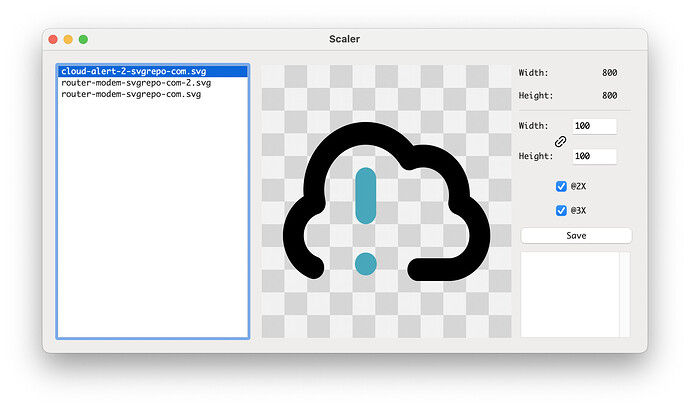Good morning (o;
Someone knows a simple program that takes as input a PNG image and:
Allows me to set the image size for x1 resolution
Generates automatically images for x2 and x3 resolutions for Xojo
I know of the Image Resizer Toolbox, but that hadn’t an update since 5 years and requires to prepare an image upfront at x3 resolution.
RetroBatch has a lot of features but the interface is klunky.
I’m currently working on a simple app myself to do 1x/2x images with pngquant.
1 Like
Just thought of doing something myself (o;
BTW: Does Xojo support drop applications?
I think Pixelmator Pro can do this.
I use the Topaz lineup to upscale as it uses AI to enhance the image to fill in the data not being there. https://www.topazlabs.com
Have the GigaPixel AI…but use that more for other cases where I need to redraw a low-res image inside Affinity Designer.
Started now my own application…at least dropping a PNG onto the App Icon and showing it then works (o;
Was driving me nuts now how to accept SVG files to drop onto the Apps icon until I found this tool:
https://eclecticlight.co/wp-content/uploads/2022/12/utiutil12.zip
You just enter the extension and you got all the information for your file type (o;
Greg_O
October 6, 2024, 12:14pm
8
On macOS you can get all that information by dropping a file from Finder into a FileTypesGroup
Interesting…never heard about it (o;
I’m always surprised how fast you can achieve something with Xojo on a cloudy Sunday afternoon (o;
Great thing is that it does handling transparency of SVGs and PNGs automatically when scaling
6 Likes
Beatrix Willius:
pngquant
Interesting approarch. With my short tests using the new CLI application Ciderpress2 , I saw it is quite simple to create a GUI application for command line utilities.