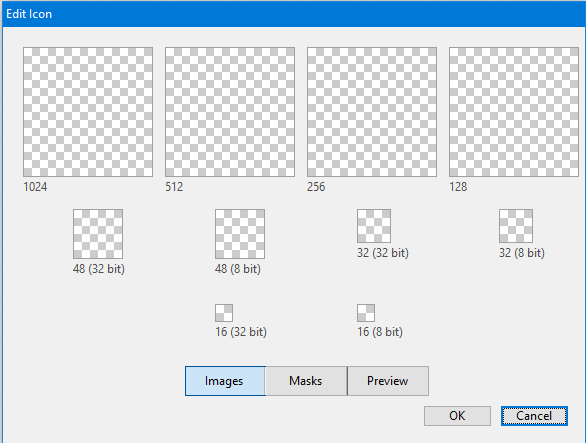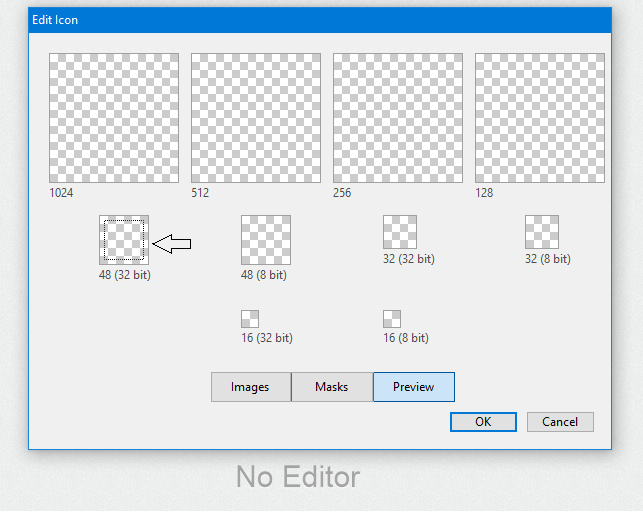Hello,
I try to add an icon on title bar (form) through the App → Inspect .
clicking on Icon the the Edit Icon appear empty.
How do i load icons (png,bmp,ico,jpg) to be displayed in the Edit Icon page ?
Regards.
Are you talking about this?

you import your icon (right click on the above image) or drag/drop.
Yes !
Drag you image into window and/or each icon dimension
If right click doesn’t work for you on each area then your only option is drag and drop an image to the dialog (to fill all) or drag the image to each size.
Not normal mouse click but right click.
Drag you image into window and/or each icon dimension
When edit Icon is displayed no response in the IDE, drag drop … or any dialog !
I do it, without success .
What version of Xojo are you using?
What target (Desktop, Web, iOS, Android)?
As I don’t use Windows I don’t know why right click is not working for you (tested on Desktop).
This is what I can do with Desktop target on a mac:
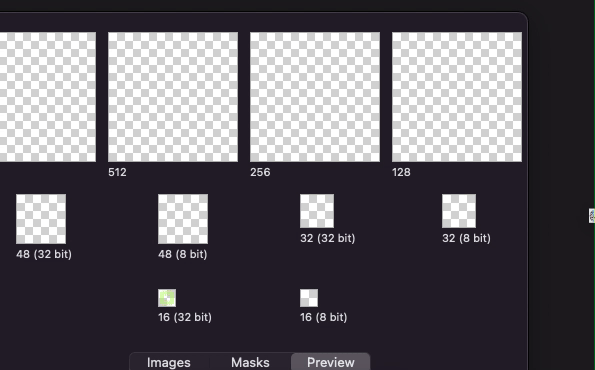
When Edit Icon is displayed no dialog possible anywhere in the xojo IDE.
To drag drop must leave Edit Icon.
i am working under xojo 2015 r1 win10.
mouse click gives this :
I’m dragging from my computer to the Edit Icon, not from the IDE itself.
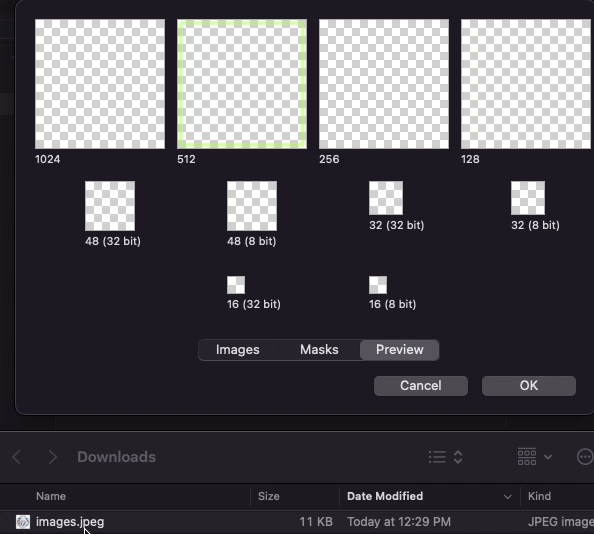
This workes with Xojo 2015.
Or, you copy ypour image (in the Clipboard) and past it in each Icon size (after a left click in it).
As strange as it may seem to think this its work properly on my laptop !
The same release is installed on mu both PC and LapTop.
STRANGE …
Sorry guys !