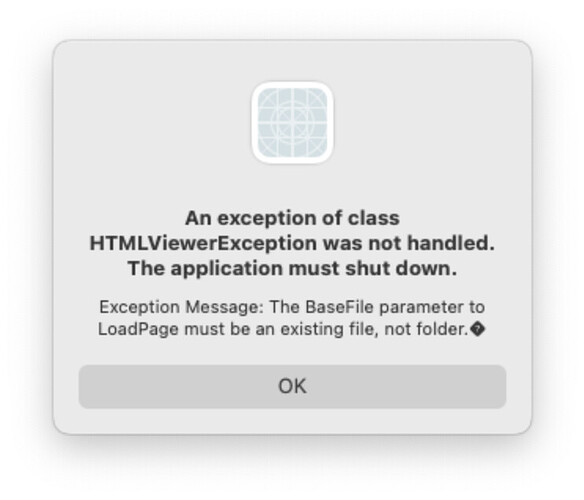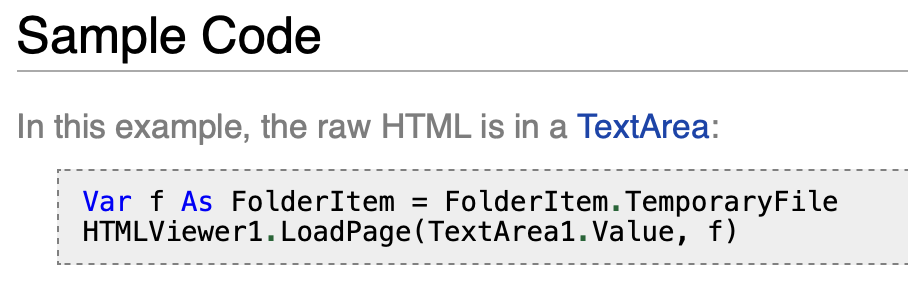In a long running project, I get back this error:
Before answering, read carefully the next lines:
a. the folder where the data resides is in Documents/aMule Downloads/My_Project
(My_Project replaces the original folder name).
b. I placed each archive into its own folder, uncompact it, add more descriptive data (in .txt files), custom icons, etc.
So, I worked some days on this folder.
c. I generated many times the html data, and save one html file using the project.
d. Yesterday, without any save since… I forget when, I starting to get this error.
But, this time, I was creative: I moved the folder to an external HDD (after checking the internal SSD, reboot, etc.)
And the error goes away without any change to the data folder.
So, curious as I was 50 years ago, I copied the data folder back to the Amule Download folder, run the project and get the error.
I got this error with Ventura sometimes ago (many months), but I do not recall where the data folder resides (in Documents, Downloads or in an external volume).
Last tima I asked about this in this folder people where talking about HTMLFolder.Load(File or Folder)…
Obviously this is not the case.
Ideas ?