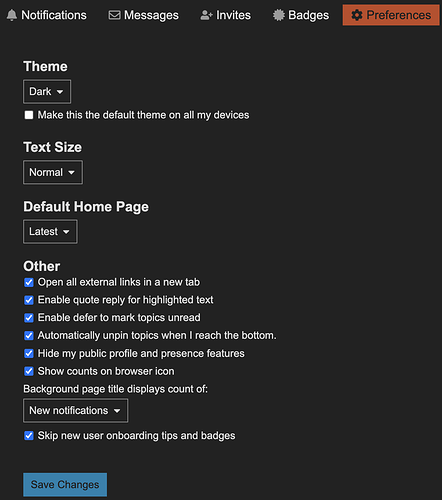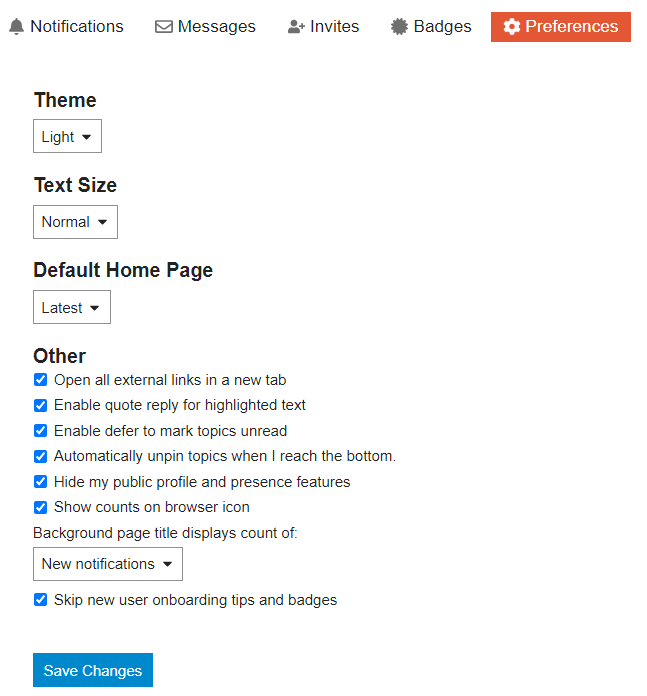How can i disable the auto-switch between Dark- and Light Mode? I’d like to use the light Mode permanently.
I remember an option to allow the auto-switch and I can’t find it anymore.
If you change to Theme Light and select the “Make this the default theme” is not working?
Yes selecting Light as the Theme and saving should do it.
Unfortunately I can’t test, I run Windows 10.
Exactly! There was an option to simply turn off automatic theme switching, but now it’s gone. ![]()
Maybe try to clear cache, try another browser or change Theme, Save, change Theme back, Save?
I work with Dark Theme and I see this:

when I change to Light, I see this:
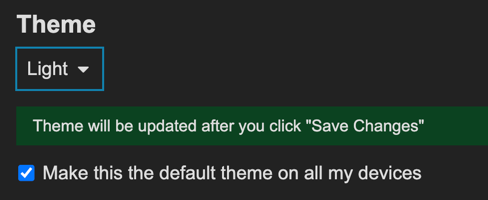
if I don’t save and get back to Dark I see this:

If I change to Light and Save, then go back to Dark I see this:
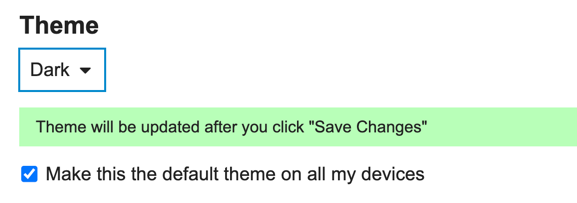
so I guess you have Theme Light by default and for some reason, it automatically changes to Dark (maybe you had the automatic option), so try changing to Dark, save with the checkmark set, then change to Light and set the checkmark while you save.
@Dana_Brown Can you help @Sascha_S ?
Thanks
I have been looking into this. I am seeing the same issue so perhaps something changed in a recent update. Will post when I have an update…
This is fixed now, you should be able to set this in your Preferences again.
I can confirm it’s fixed. Thank you @Dana_Brown ![]()