I have now idea how to turn on row dragging.
I did turn on the Allow Row Reordering.
Perhaps it’s because I can edit all of the cells but maybe not.
I’ve tried every combination.
How do I get a row to drag?
First things first. You posted this to Getting Started, so we need to know what platform you’re targeting. Is this for Desktop? iOS? Web 1.0? Web 2.0?
Desktop. I assume my Mac and PC are the same. Sometimes I wish we didn’t have the others.
if you edit the cells and dragrows, then yes you must select the row at the left of the row, then you can drag reorder the row. if you clic inside the cell you edit it !.
Aaah. I’m not crazy. I had the list box all the way to the edge. But shouldn’t I still have a uhmm border? A piece of the Listbox that doesn’t show rows?
to see it, just remove the editable cell property, and you should be able to drag the rows
I don’t think it necessarily has to be at the left edge. I think any section of the row that is not editable will do. So I suspect you can add a should be able to add a narrow non-editable column anywhere – left, right, or otherwise – and that area should make the row draggle. Or instead of an empty column, show an image similar to the row drag icon image of iOS tables in move mode.
That is more practical for me, since all of the cells are CellTypes.TextField, but I’ve never seen this. I know about contextual menu handlers and RowFromXY. However, I don’t see any events that would support a row while hovering.
I could possibly do this mouse enter and have a helpTag , but those aren’t selectable.
ah yes I did that too on one app : put a small column with an icon to show you can drag from here, and of course make this column non editable
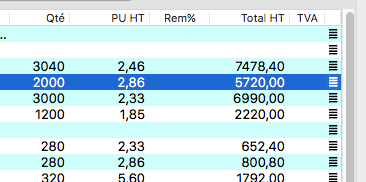
When I mentioned move mode, it was in the context of iOS tables’s move mode to help give you a visual of what I meant.
What Jean-Yves posted is exactly what I meant. Just put a non-editable column at the far right (or left) and show a that icon in it all the time.
Thanks. That works. That also solves the “Select a Row” problem.
The character I decided to use to fill the space is called “Identical To” or ≡ or &u2261