I am debugging a specific method, so I want Xojo to compile it first, so that my method’s compile-time errors are first in the Error window. Any suggestions how to tell Xojo?
You can analyze the current item using the menu Project->Analyze Current Item or control + shift + K. This will analyze the current class rather than the entire project.
2 Likes
Thanks Wayne. I had not noticed this feature.
My Xojo menu shows:
Analyze Project Ctrl+K
Analyze “App” Ctrl+Shift+K
But these are the same thing for me.
Is there any way I can make Ctrl+Shift+K more focused?
Are you clicking the button in the red circle below:
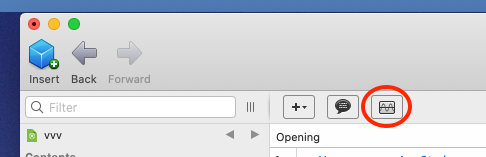
1 Like
You just need to select the to be analyzed object, in the Navigator. And then start analyzing it.

2 Likes
Thank you - this solves the problem for me.
Add a new module
move the target method into the new module
select the target method in the navigator
Then Ctrl+Shift+K to analyze the new module
1 Like