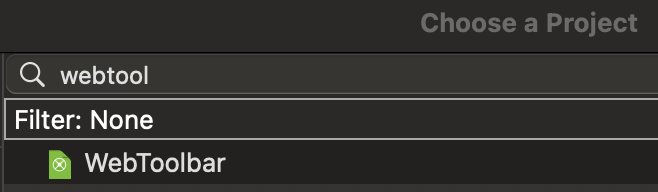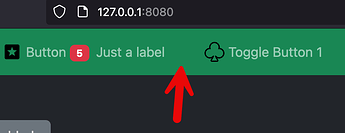Hello All,
I would like to add a space in between WebToolbarButtons. I found the following code, which does add a space, but it takes the entire toolbar space pushing the first item to the left, and the other button to the extreme right - thus creating a huge space.
Var flexspace As New WebToolbarButton
flexspace.Style = WebToolbarButton.ButtonStyles.FlexibleSpace
Me.AddItem(flexspace)
Anyone have sample code to accomplish what I need?
Thanks!
Tim