How do I overcome this nonsense error ?
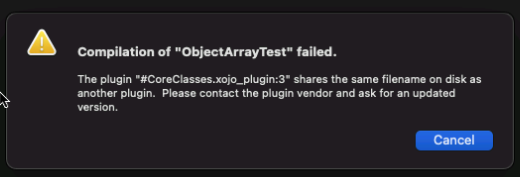
It is the only plugin installed.
Am getting this on the Apple Silicon mac.
How do I overcome this nonsense error ?
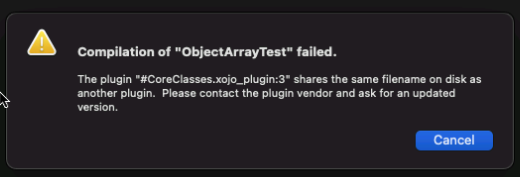
It is the only plugin installed.
Am getting this on the Apple Silicon mac.
Please delete the old app in built folder.
Seems like there is still an old file.
And maybe clear caches.
It happens even if I create new App.
I was not able to find the Plugin caches, do you know where they are on Apple Silicon ?
Only way I was able to run it was to put the ARM dylibs directly into the Xojo plugin folder.
Maybe Xojo is doing something stupid on multi-segment plugin when names are same on Mac Intel and Mac ARM segments ?
Though I would think I would have hit such problem much sooner if that was the case.
Check ~/Library/Caches/Xojo and in temp folder is a scratch folder.
But Xojo also got a clear caches button in preferences.
I get same issue after clearing caches 
grr
I guess next test would be to maybe rename the Intel segments.
No renaming the Intel segments to have different name than the ARM segments does not work either
I think Xojo is doing something super stupid somewhere. I can unzip the plugin and put the whole thing into the plugin directory and then all is fine.
Well well well !! I found the issue.
So recently I added support for “Mac Universal” folder in our build packager, for certain someone. I do not deploy my self there.
So long story short…
Xojo chokes if it finds empty “Mac Universal” folder in the .xojo_plugin file.
While if you unzip the plugin file and dump it into the plugin folder then Xojo wont care if there is empty “Mac Universal” folder there