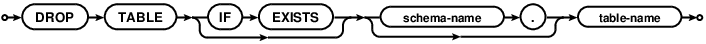My first attempt to drop a table was:
db.SQLExecute("DROP TABLE IF EXIST Creator")And this does not works at all. I resume working on that earlier today and added an error block (If / End If below) even if the documentation says this cant return an error.
[code] // [2016-06-26] Clears the previous tables
db.SQLExecute(“DROP TABLE IF EXIST Creator”) // I also tried: db.SQLExecute(“DROP TABLE IF EXIST TABLE=Creator”) // [same error !]
If db.Error Then
MsgBox “Save the data into a SQLite file” + EndOfLine + EndOfLine +_
“An error occured while trying to delete a previous Table.” + EndOfLine +_
"Error " + Str(db.ErrorCode) + " " + db.ErrorMessage + “.”
db.Rollback
Return
Else
db.Commit
End If[/code]
And, as surprising as it could be, I get the error:
Error 1 near "Exists"; syntax errorDROP TABLE syntax. What means the dot* in the syntax artwork ?
Ive made some searches on the internet without success.
Nota: there is no issued error when I do not have the If / End If block, one arise, but far away from here some lines below when I want to create a TABLE using the same name.
PS: the test line db.SQLExecute("Hi Blondie !") returns the same Error 1: Syntax Error. 
- This dot is meaningful, I saw a coma in another syntaw artwork. I tried to place one (" . ") following the syntax artwork (after EXISTS and before the TABLE name), but the syntax error is still here.