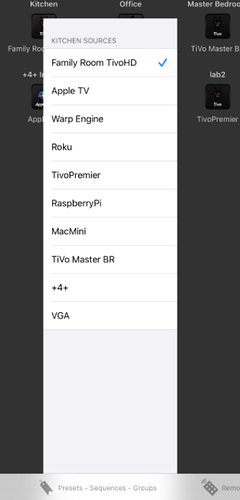Hey all,
I have an iOSTable in a Container control. The iostable may vary in height depending on what is loaded into the table when it is presented. I want to set the height of the container to the height of the table. I can’t figure out how to get the height of the table. Right now the table has a constraint tying it to the height of the container control. But if I make the container control too small, then I have to scroll the table. If I make the container control too large there’s lots of blank space.
A picture is worth a thousand words. The first picture is when the table is too small. The second when it is too large.
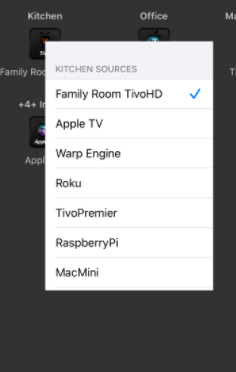
In this case, I want the container control to stop after “VGA”.
So how can I calculate the populated height? Is there a standard row height and header height for each section? What are those? It looks like it might be 50 pixels. Is that correct?
Thanks!