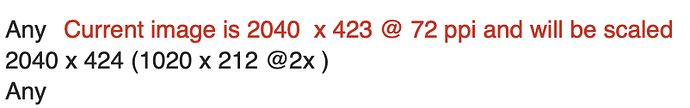I dropped an image from disk into the navigation pane.
I dropped a second version (twice the width/height) into the @2 area and get:
What does it means ?
Why will it be scaled ?
Nota: at first, I dropped a version with the same width/height, but at 144 dpi (instead of 72). I got a message too, so I changed the image specs.
BTW: these images are resized down from a greater and 300 dpi image.