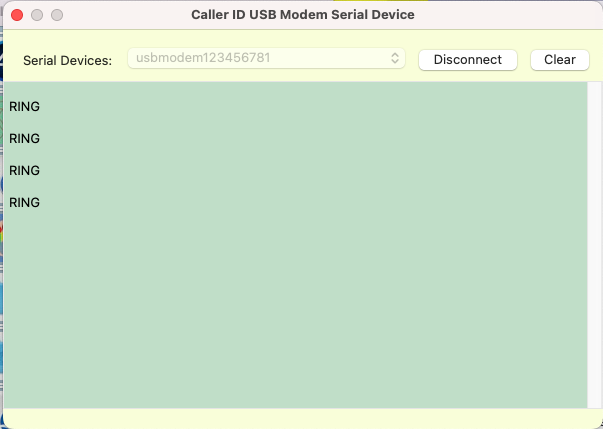Hi Tim,
The CD has only stuff for PC, .exe apps, nothing for Mac.
There is a leaflet with the following text:
KEY FEATURES
Modem
• V.92 (upto 56 kbps download, 48 kbps upload)
• V.90 (upto 56 kbps download, 38 kbps upload)
• V.34 (4.8 Kbps to 33.6 Kbps)
• V.32 bis (4.8 Kbps to 14.4 Kbps)
• V.23 (75 bps to 1.2 Kbps)
• V.22 bis (50 bps to 2.4 Kbps)
• V.21. Bell 103 / Bell 212
Automode
• V.44/V. 42bis/MNP 5 datacompression
• V.42/MNP2-4 error correction
• V.59 Diagnostic
• Hayes AT Command set
• TIES escape code
• Quick Connect (V .92)
Fax
• Group 3, Class 1
• V.17
• V.29
• V.27 ter
Voice Features
• ADPCM voice compression
• Digital Answering Machine
Telephony Services
• Wake Up on Ring
• Ring detection
• On/Off hook control
• Call progress monitor
• DTMF detection and generation
• Voice/fax/modem distinction
• Caller ID (optional)
• Modem on Hold (V.92)
Video Cohferencing
• V.80/H.324 interface support
Operating System Support
• Windows(98,98SE,ME,2000, XP
• Vista, Win7, Win 8 , Win 10 )
Power Consumption
• <50mA Operating Mode
• <0.5mA Stand-by
Diagnostic Tool
• Modem Helper
I have revised the project:
In the Connect Button Pressed Event Handlerr I have:
If Me.Caption = "Disconnect" Then // Disconnect from the serial device
SerialConnection1.Close
'MessageBox("The selected serial device now closed.")
Me.Caption = "Connect"
DevicesPopupMenu.Enabled = True
DeviceListUpdator.RunMode = Timer.RunModes.Multiple 'turn it on
Else // Connect to the serial device
// Set the serial device to the index of the one chosen in the popup menu
SerialConnection1.Device = SerialDevice.At(DevicesPopupMenu.SelectedRowIndex)
'MessageBox("The selected serial device now opened.")
Try
SerialConnection1.Connect
DevicesPopupMenu.Enabled = False
DeviceListUpdator.RunMode = Timer.RunModes.Off
Me.Caption = "Disconnect"
Catch error As IOException
Beep
MessageBox("The selected serial device could not be opened.")
End Try
// Initialize the modem:
'The modem init string is built with:
'&F = reset to factory settings
// https://forum.xojo.com/t/desktop-phone-dialer/42175/4
// E0 = set echo off
// S0=0 = turn off auto-answering
// S7=10 = wait X seconds for carrier prior to hang up
// S8=2 = set comma pause to 2 seconds
// S9=255 = set minimum time for carrier recognition to 255/10 of second
// S29=70 = set the flash modifier duration in units of 10ms
// X4 or X3 = wait/noWait for dial tone
// M0 = mute speaker
// M2Ln = speaker always on and volume level to n
dim initString as string = "AT&FE0S0=0S6=2S7=10S8=2S9=255S29=70"
initString = initString + EndOfLine.macOS
// enable Caller ID reporting
dim cidONCmd as string
'// reset the modem:
'cidONCmd = "ATZ"
// Initialization string depends from the modem brand/model and it's generally one of the following.
// Try them in order until you get an OK answer. ERROR answer means is not a valid command
Dim TheRightOne as string
TheRightOne = "#CID=1"
'TheRightOne = "+VCID=1"
'TheRightOne = "%CCID=1"
'TheRightOne = "#CC1"
'TheRightOne = "*ID1"
'TheRightOne = "+FCLASS=8;+VCID=1"
'TheRightOne = "#CLS=8#CID=1"
'TheRightOne = "+CLIP="
// enable Caller ID reporting
cidONCmd = "AT&FE1S0=0" + TheRightOne + EndOfLine.macOS
'Msgbox cidONCmd
End If
and in the Serial Connection1 Event Handler “DataReceived” I have this:
Var data As String
data = Me.LookAhead(Encodings.ASCII)
If data.IndexOf(EndOfLine.Windows) > -1 Then
TextArea1.Text = TextArea1.Text + Me.ReadAll(Encodings.ASCII)
End If
// Try them in order until you get an OK answer. ERROR answer means is not a valid command
I do not get OK or ERROR.
Thanks again
Lennox