No, the others did it online on the auto-update. I did it while MS served insiders breakfast.
Until we can spot a specific difference between those which flash and those which don’t, I guess there will never be any way to work around what looks terribly much like a random problem, which has manifested since Vista with all sorts of apps made with very different tools.
The only fix at this time would be not to display the close button at all.
It happens on various editions of Windows, on different hardware and on software created with various tools. Some experience the problem, others don’t see the problem…
I would be inclined to look in the direction of drivers, expecially display drivers (it could also be mouse drivers). More often than not, display issues are related to drivers. There are for example very frequent revisions of display drivers from nVidia and ATI (just to name two), especially with their “gamers” product lines. The little tweak that gives the gamer a slight advantage is actively reseached. This is often done at the expense of stability.
my 2 cents. That’s just 1.4 in US currency.
Louis Desjardins this it not the same. It’s not driver problem unless Xojo is using it’s own drivers to run my hardware. There is something that is not jiving properly between Xojo and Windows otherwise this problem would show in other programs. Also the white strip at the top of Windows created with Xojo also proves there’s something not quite right. Other compilers don’t show this white strip.
Michael the problem with your work around is it’s happening with all the software I written over the years. Not enough hours in the day to hunt it all down and update it all. It’s obviously too late for that software and even if Xojo can find an answer it won’t be retroactive. It’s a moving forward thing that needs to be looked into, found and fixed. Since it’s happening on numerous computers using Windows 10, nobody writing software for Windows can use Xojo and the close, minimize and maximize buttons whether it’s happening on your computer or not.
What are you going to say to your clients that phone you up and say “What on earth is happening to the close button, it looks very unprofessional? I need it fixed.” I don’t imagine “oh, it doesn’t do that on my computer so it must be your computer’s fault” is going to hold too much weight.
It’s not just Xojo. As I mentioned earlier in the thread, I see it with one of our legacy VB6 applications, which has zero to do with Xojo. Exact same graphics issue as we are talking about.
[quote=204675:@Jym Morton]Michael the problem with your work around is it’s happening with all the software I written over the years. Not enough hours in the day to hunt it all down and update it all. It’s obviously too late for that software and even if Xojo can find an answer it won’t be retroactive. It’s a moving forward thing that needs to be looked into, found and fixed. Since it’s happening on numerous computers using Windows 10, nobody writing software for Windows can use Xojo and the close, minimize and maximize buttons whether it’s happening on your computer or not.
What are you going to say to your clients that phone you up and say “What on earth is happening to the close button, it looks very unprofessional? I need it fixed.” I don’t imagine “oh, it doesn’t do that on my computer so it must be your computer’s fault” is going to hold too much weight.[/quote]
An issue that has presented since Vista in all versions of Windows seemingly at random with all sorts of different apps created by different tools will not be easy to corner for Xojo. Especially since, as you know, they need to reproduce the bug in order to fix it, if possible.
In this thread you started, there are all but three people including you that reliably see the phenomenon. All others with the best of titillation of the mouse around the X see nothing. You can be thankful to Christophe for filing a bug report, the only chance ever to see a fix. Now it seems to me we cannot hope the bug will magically present to Xojo engineers so they can eradicate it. The only way out of this charade is to get to Xojo engineers a machine that steadily shows the bug, so they see for themselves, and work their magic against the evil curse…
Let us keep reason, here. The bug is aesthetic and not functional. The close box does close. It is not as if it did not. So refactoring all software since the beginning of Real Software may be a bit hasty.
As for the very few customers who are finicky enough to go up in arms because their close box flashes shortly before actually closing the window as expected, I may simply tell it is an extra animation I came up with. Sorry if that is to shock you, but as long as the expected functionality is there, I do not think it is worth losing sleep over. I am not even sure there are that many people who spend seconds whirling around the X before clicking. Most people won’t even thing of it, click the damn thing and never notice.
Who’s going to volunteer a PC for the bug report ?
@Jym Morton: I understand your concern and your sense of urgency with the issue, however I would suggest confirming all the facts before drawing conclusions.
I re-iterate some confirmed facts: the issue is occurring not just on Windows 10. The issue is happening with software created with tools other than Xojo. The issue is occurring on various hardware.
My understanding of the facts is that it is not a XOJO-only issue. I suggested display drivers and mouse drivers as more probable causes based on personal experience, and yes, I may be wrong. But I doubt that this is a XOJO issue.
I did not think about that when I suggested sending an affected PC to Xojo engineers, but what you report may make it a lot easier.
Maybe someone else using Parallels 9 can confirm ?
If so, we would have a stable way of creating the issue, so Xojo engineers can understand what is going on, and hopefully fix it.
It may not be a Xojo only issue. It may very well be a Win32 apps issue. After all, in spite of Microsoft quasi religious adherence to backward compatibility, something akin to Carbon under Yosemite maybe happening here (VB. NET dates back to 2002 already !).
If only we had a way to reliably reproduce the issue, it would be easy to see if indeed only Win32 apps are affected, or if all Desktop (Win32 and .Net) apps are, and only the Modern API apps are immune. Somehow I would tend to believe .Net should be OK, since New API is also based on .Net. We will never know if the issue remains elusive, however.
I do hope someone is able to reproduce the issue in a stable manner with Parallels 9. If that was the case then it would become easier to experiment, and possibly find a fix.
@Louis Desjardins Since prior to Windows 10 the 3 buttons in question didn’t exist this issue hasn’t happened in prior versions of Windows. This issue is happening with VB6 applications but only some of the applications, nobody has documented it happening with other tools. Yes the hardware is very different. i.e. At the Windows store I used an Asus and an Acer laptop as well as a Dell Desktop. Here at work I tested with 3 Dells and an HP.
I have many applications on my system and it only happens with Xojo. I have games from Windows 95 I can play that don’t do this. I’m guessing PhotoStory for Windows XP is WIN32.
I have however just found an Asus that it doesn’t happen on, but it’s running 10074 Enterprise and won’t be upgradable for a while.
Lets see if kb3081424 does anything looks massive
https://support.microsoft.com/en-us/kb/3081424
Control buttons have always existed in Win32 and beyond. They are not new to Windows 10. Their appearance was however different.
Or perhaps you are not talking about the red X button, the Maximize (and normal size) button and the Minimize button at the top right of a window, that manage whether the window is normal, minimized (sent to task bar), maximized (full screen) or close the window?
I really don’t wish to enter an arguing match and I evidently I am not helping despite my best intentions. Therefore, I am now leaving this thread and will not post any further.
Sorry to contradict, but the three buttons have been part of Windows since Windows 95 :

Vista :

Windows 7 :
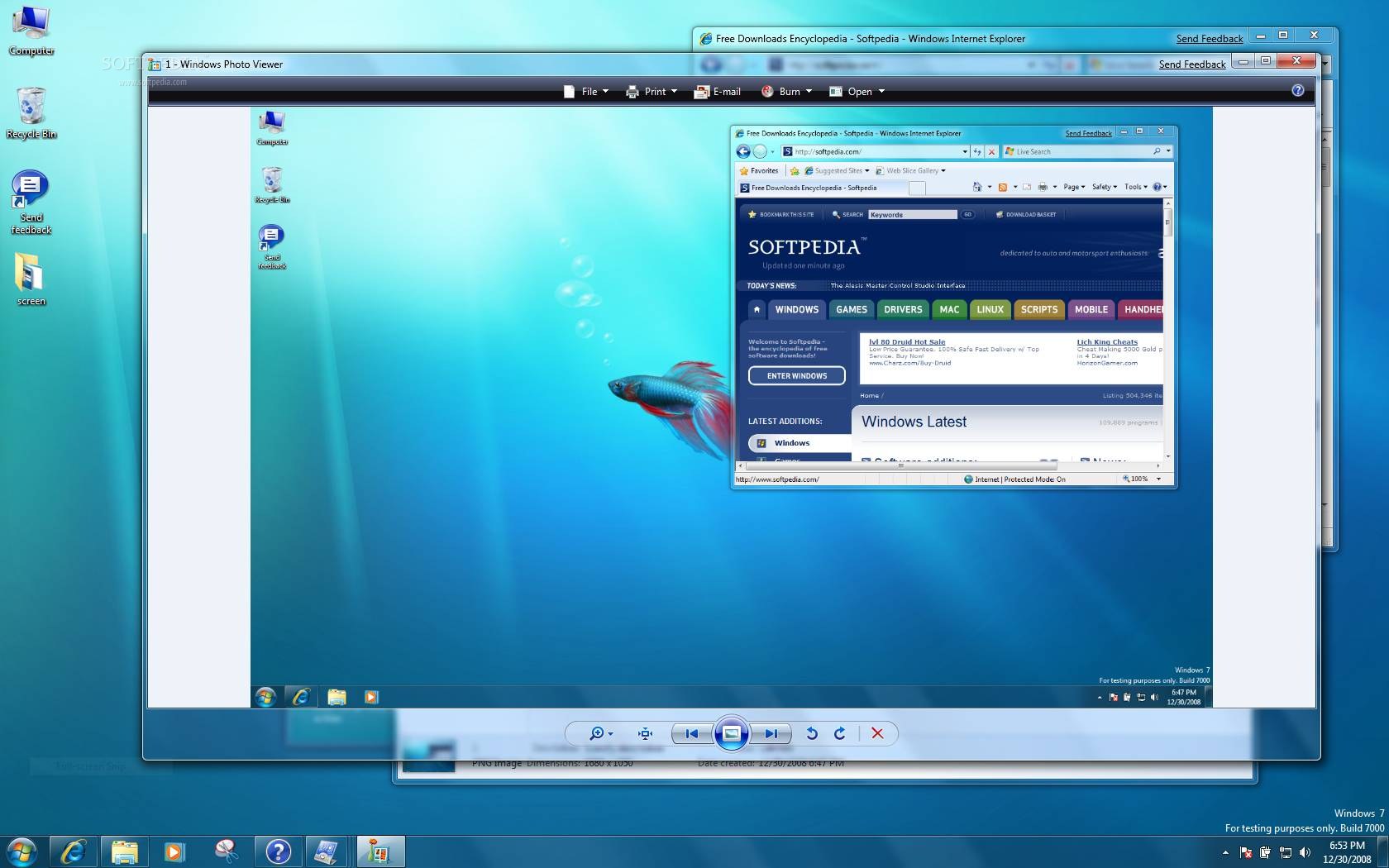
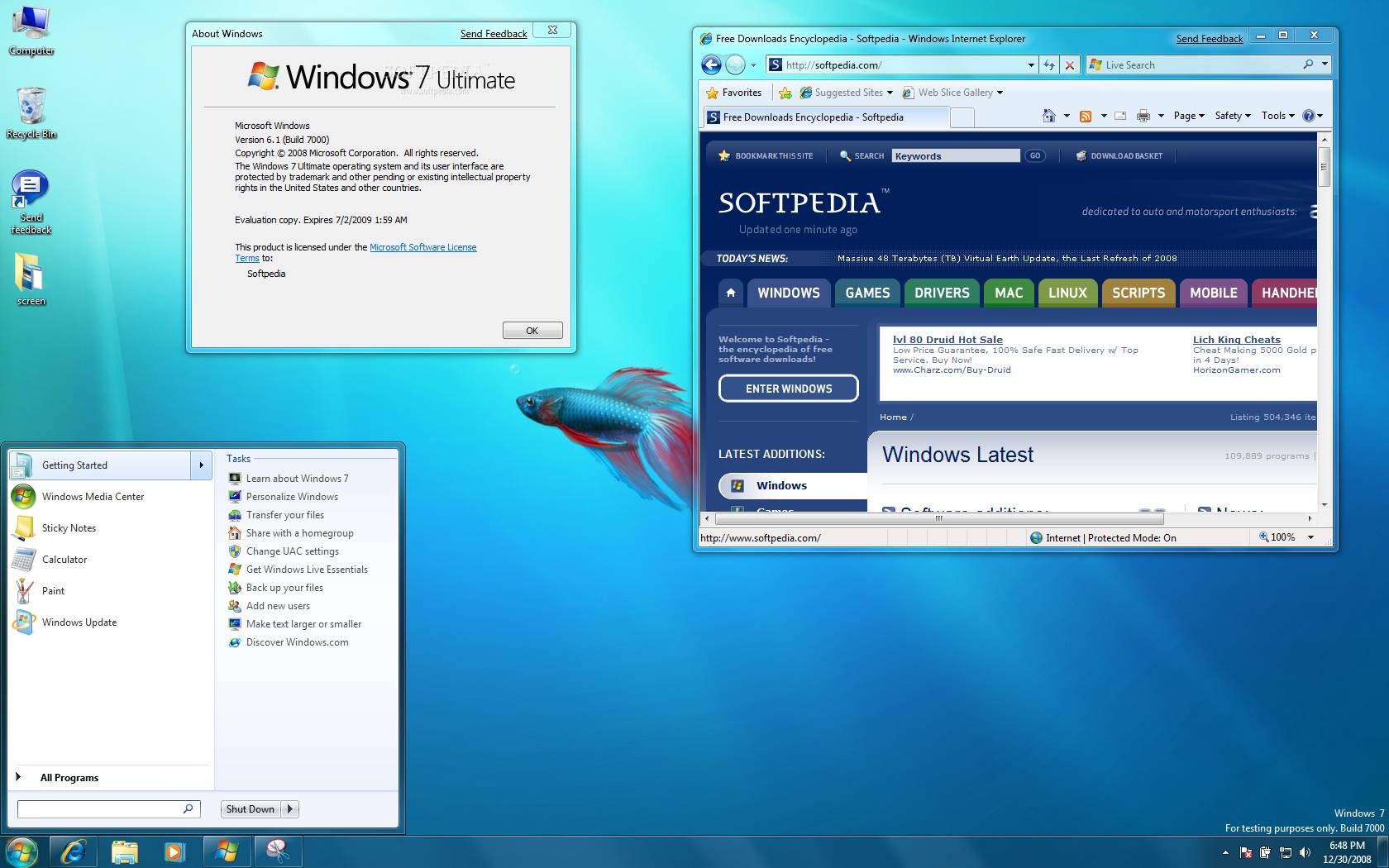
The only innovation with Windows 10 is the larger size, and the fact that the red appears on the close when the mouse hovers.
Unfortunately, it seems the issue of the top buttons flashing is nothing new, somewhat ingrained into Windows and manifesting at random.
The flashing button thing seemed quite acute in some versions of Windows 7, judging from forums, including the third one, where a Microsoft MVP acknowledges it about the Windows 7 beta :
[quote]This has been reported and the product team is aware of this issue.
Thank You for testing Windows 7 Beta
Ronnie Vernon MVP[/quote]
In that thread about Windows 7, there was a comment about Vista :
[quote]It’s been that way since Vista. Don’t hold your breath for a fix in Win7.
Saturday, March 14, 2009 5:29 AM[/quote]
About Word in Vista Applications forum of Microsoft :
FireFox under Vista :
http://annoyances-resolved.blogspot.fr/2009/10/firefox-vista-close-button-blinking.html
I know this must be for you a real concern, but the best can be done at this moment is to gather as much information as possible about the phenomenon, in order to help Xojo find a fix. And foremost provide them with a way to reproduce the bug. Without that, there will be no fix.
Unless Microsoft fixes it. Miracles do happen. But don’t get your hopes up too much. There is no trace of what you report in the Microsoft Insider forums, or in the developers forums. It means it may be infrequent enough not to have been reported.
Actually they are beasts of a different kind and with W10 there are 4 buttons that can be used in the reconstructed title bar. I think Xojo still only has access to the 3.
Not finding a trace of it in feedback means very little as I reported it a couple of days ago.
[quote=204734:@Jym Morton]Actually they are beasts of a different kind and with W10 there are 4 buttons that can be used in the reconstructed title bar. I think Xojo still only has access to the 3.
Not finding a trace of it in feedback means very little as I reported it a couple of days ago.[/quote]
I would be extremely surprised if Windows 10 had completely changed the way the windows buttons are managed.
Come on. At one point you got to exert a bit of pragmatism. If the issue was frequent, it would have been spotted during the very long beta period by the thousands if not tens of thousands beta testers.
Haven’t we spent enough time talking and doing very little else ? 53 posts for a close button… Gosh…
At least, Christophe filed a bug report…
My point exactly, knowing that those 10,000s Beta testers don’t use Xojo apps they probably never came across the issue.
If you just tried to be a little less obsessed, you would recognize that the issue presents with more than Xojo, as pointed by several people here.
This Xojo developer has been one of the Windows 10 beta testers for months and never observed the phenomenon.
Nobody told you they did not believe what you reported. On the contrary, several people genuinely tried to help. But it seems you are much less interested in helping fix the bug, than simply complaining about an issue you provided no information susceptible to help resolve. Heck, you did not even care filing a bug report, or even amending the one Christophe filed.
Now in life there are two kinds of people : the ones who whine about something, and the ones doing something about it.
Now this will be my final contribution to this charade.
Are you the self appointed moderator of threads? It’s great that you beta tested for Microsoft for months but so have 10s of 1000s and some of us have been doing it for decades. I am sure it makes you feel important to call other people’s issues a charade but keep it to yourself. I’m not really sure how this is an absurd pretense intended to create a pleasant or respectable appearance, unless of course you are talking about your own writings.
In case you missed it I told you I have log long ago. What would you like me to add to the feedback case? Oh wait I don’t have access to that. (which most could tell from what it says beside my name)
Whining ? Who are you again? Oh yeah the guy that needs to be right about everything.
Windows 10 does have an issue with previous Win32 APIs as Microsoft has started fading out the layered window API for the new APIs. For instance, try to use BitBlt api in Xojo, it doesn’t work any longer because Xojo utilizes the layered window style, which can be changed by removing the style using setwindowlong api.
Now create a project in C++, and use the new apis with createwindowex… tada, BitBlt works again.
By fading out the old Layered window apis, when/if the system memory runs low (hard nowadays) you no longer see a million copies of the window when attempting to drag it. The change also effects the way the Xojo canvas paints (all paint procs really) in some circumstances… ive already had to redo some custom controls so that they’ll react and paint correctly with windows 10 and backwards.
The new apis are more memory friendly and compensate for all the hacks throughout the years Microsoft added to make layered windows ‘play nicely.’ Also why Windows 10 can run on systems with lower specs than windows vista - windows 8.1 ever dreamed of running upon. We had to change the window generation code in the Simulanics S++ Compiler as well to fix the new changes. Buttons wouldn’t display captions until mouseover occurred, and the close button was grey with no X until mouseover occurred.
Ill post a demo app using the old S++ framework to demo…
Xojo project compiled using the S++ compiler Xojo framework.
Original project file included along with test.exe compiled. On windows 10, the Window and button painting doesn’t paint correctly when using layered window styles.
I have now been able to consistently duplicate the issue that Jym is discussing. However, the news is not good. To achieve this and see the problem, I ended up force-loading Windows 10 onto a pair of older laptops that do not meet the Windows 10 requirements for system minimums. In that instance, I am able to duplicate the flickering close button as well as a number of other UI glitches - both with Xojo built apps and those I’ve compiled with VS2010.
Both of these machines have previous version dual core AMD Athlon processors at 1.2GHz and 512MB of video RAM on mobile ATI video chips.
Every other system that we have is not exhibiting any of these issues under Windows 10.
That’s where I would start, guys. If the system’s not beefy, it’ll tell on itself in just these ways.