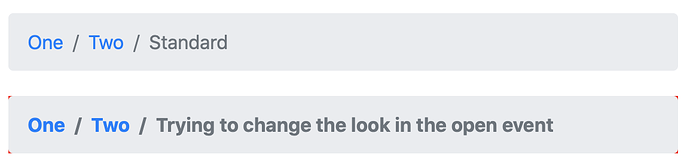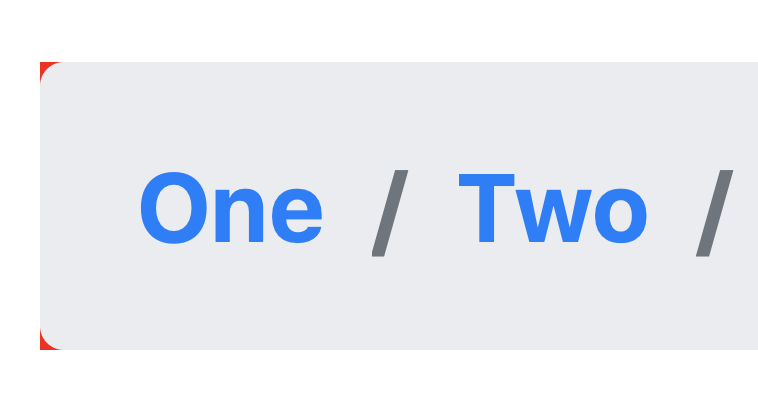It seems to me that all style changes (besides making the fonts bold) are just ignored. At least back- and foreground color changes are not working for me.
// not working
me.style.BackgroundColor = color.red
me.style.ForegroundColor = color.Yellow
// working
me.style.Bold = true
It seems ( when zooming in ) that there is a kind of “standard overlay”, so that the changed color is not visible.
Also curious if anyone knows…
The attributes are not ignored, they are just placed where they are not expected:
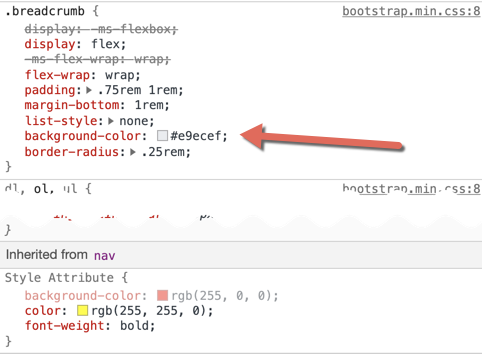
You want to change the .breadcrumb background-color but the code is added as a Style Attribute and not replacing the bootstrap breadcrumb background-color
You can change that to red (for all breadcrumbs in your project) by adding this code to your APP HTML header
<style>
.breadcrumb {
background-color: rgb(255, 0, 0);
}
</style>
but maybe you want to be able to change the look for each breadcrumb, right?
The problem with the Text color (blue and black) is that the Blue is using the standard link color and the “black” (active item) uses a different CSS name (not breadcrumb), so to change that color you need to add this to the APP HTML Header (between the ‘style’ code definition, that hex is the default bootstrap color)
.breadcrumb-item.active {
color: #6c757d;
}
This code in the App HTML Header:
<style>
.breadcrumb {
background-color: rgb(255, 0, 0);
}
.breadcrumb-item.active {
color: #ffffff;
}
</style>
produces this breadcrumb:
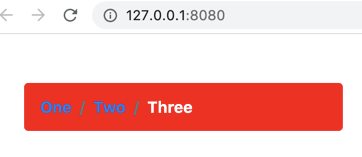
I hope Xojo can release a better/easier way to style all the controls.
Thank you @AlbertoD I have seen the attribute but gave up on trying to change them, forgot about the “header” approach. Thank you for your time writing this down. Now I better understand why Xojo can’t change it easily. But as I understood they are planing to offer a style editor in future (whatever this means). I agree that it will be urgently needed, especially for beginners.
Thank you too.
It’s right, for beginners like me it is not a very obvious solution.
We had one, it was the Style Editor in Web framework 1.0.
This topic was automatically closed 182 days after the last reply. New replies are no longer allowed.