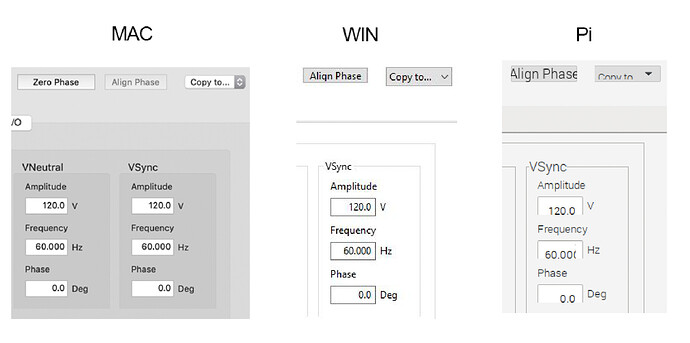I have an app with many controls, all or almost all of them using “SmallSystem” as their font, and all lovingly hand-tweaked to look pretty good under MacOS and OK under Windows. I just ported it to Raspberry Pi, though, and everything looks pretty crap - many many instances of text not fitting in controls (BevelButtons, PopupMenus, TextFields) and even alignment of text within controls looks weird.
Is there a known/recommended font & size that will make it all look reasonably acceptable on RPi, or do I need to do some trial and error?
Have you tried turning on “Normalize Control Sizes” for Linux?
No, but I’ll give it a try asap, thanks. Is it documented anywhere what this switch does?
well it’s on the release notes for 2020r1… about 80% down. search for Normalize Control Sizes.
https://documentation.xojo.com/resources/release_notes/2020r1.html
It helped with vertical centering in one popup menu but the text for most of the BevelButtons is still way too big, and in the TextFields too wide. The other popup menu is still very misaligned, have to look at the difference between the two. TabPanel tabs are OK, in fact quite nice.
Was just hoping someone had a tip like "Use x font at x size and it’ll all be close to what you get with SmallSystem under Mac and Windows.
I’m using the ModGTK3 module which also does normalising for Linux (and hence the Pi) but whether that is the equivalent to what @Greg_O_Lone is referring to I don’t know.
My app looks reasonable on the Pi but IIRC I’m doing some hand adjustments too.
1 Like
The checkbox is essentially the same as ModGTK3.
What checkbox? The “Normalize Control Sizes” switch?
So it helps normalize the size of controls but doesn’t do anything with regard to text fitting into the controls?
Did you change the font size to be something other than “0” ?
No, almost everything is SmallSystem with size 0. A few things (TabPanels) are System, and those look good. Labels in SmallSystem are fine.