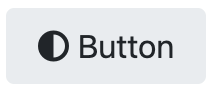I am developing my first application in Xojo Web 2.0 and I would like to add the Fontawesome icons. In the API 1.0 I did it adding to the HTML header this text:
<link href="//maxcdn.bootstrapcdn.com/font-awesome/4.3.0/css/font-awesome.min.css" rel="stylesheet" />
And then in the ‘Opening’ event of the WebTextfield I added the unicode character of the chosen icon, e.g.
Me.Text = Text.FromUnicodeCodepoint(&hf0a9)
The fact is that I would now like to use the latest version of Fontawesome (v5.15.1) and I have added the code for my kit to the HTML header:
<script src="https://kit.fontawesome.com/fxxxxxxxxa.js" crossorigin="anonymous"></script>
But when I try to add some icon to a WebTextfield it doesn’t work. I tried also in the Shown event and it didn’t work either.
I’ve seen that on the Web 2.0 we have the WebPicture.BootstrapIcons but I like the Fontawesome icons better.
Could someone help me, please?.
Thank you very much,
Best regards,
Sergio