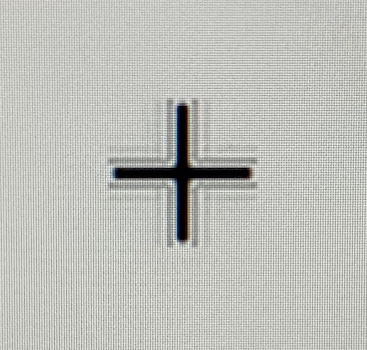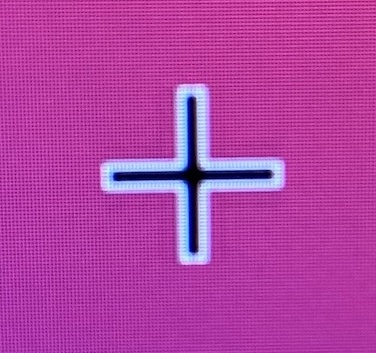Hi, I have a method that changes the mouse cursor on window launch. The mouse cursor is a crosshair that I’ve drawn using Graphics.FillRectangle. The problem I’m having is that when the cursor is over a white background, there’s a sort of grey outline around the white area of the cross. Am I missing some important Graphics call? The code is:
Var c as MouseCursor
c = new MouseCursor(GetCrosshairPicture, 12, 12)
Self.MouseCursor = c
and GetCrosshairPicture is:
Public Function GetCrosshairPicture() as Picture
Var p as new Picture(24, 24)
Var g as Graphics = p.Graphics
g.DrawingColor = Color.White
g.FillRectangle(0.0, 10.0, 24.0, 4.0) //horizontal
g.FillRectangle(10.0, 0.0, 4.0, 24.0) //vertical
g.DrawingColor = Color.Black
g.FillRectangle(1.0, 11.0, 22.0, 2.0) //horizontal
g.FillRectangle(11.0, 1.0, 2.0, 22.0) //vertical
return p
End Function
As it’s a mouse pointer I can’t take a screenshot of the result, here are photos, one on a white background (not OK) and one on the Big Sur desktop background (OK, but I can slightly see the grey outline)