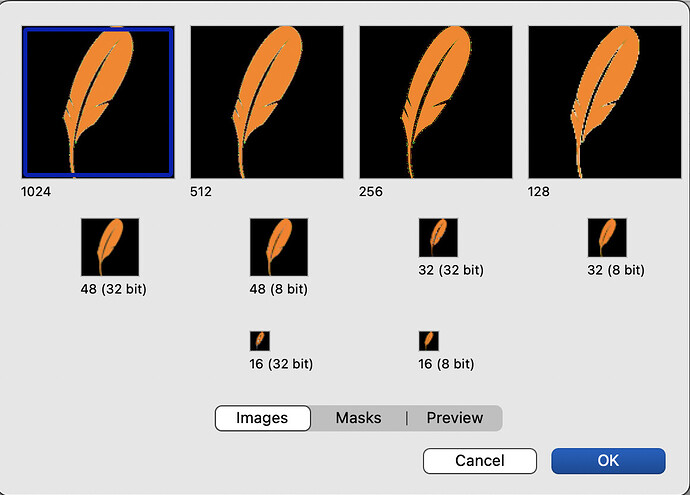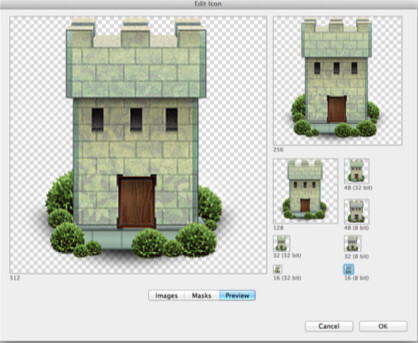On macOS (Monterey) I got:
The original icns (and the original png) have nothing in the Black area around the icon (the feather).
I dropped the icns file onto the dialog / pasted the png into the icon area…
This is typically a Windows “feature” that I never saw under macOS running computers…
And after I press/click in the OK button, no icon was displayed in the File Type… (it may takes time, because now the feather appeared…).
Whats in the ‘Mask’ area?
What does preview look like?
Try drag and drop with the PNG. Works here w/o problems. With the latest Xojo version.
“Mask” area:
the feather only
Preview was correct.
@Carsten: another bug spotted.
Here’s an example of what I got vs what I must have:
I wanted this:
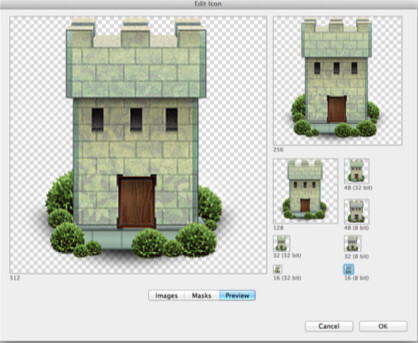
yes, this comes from old Xojo docs…
And this looks like what I get:

and after I press the Reply button, I tried once more, then after a moment, I get what I wanted…
So do you have a problem?
During some times, yes, then that problem disappeared.
But some people seems to understand something else (and I loved this artwork). 
From where did you get the icon ?
One of the 2015 LR pdfs. Ask Xojo to know from where they got it.
Emile, I am not going to ask Xojo. No need for defensive posts. I am simply trying to help here.
If the icon comes from Mac, it is very possible that it does not work under Windows. Or the other way around.
That said, as several times noted above, just use Png, and you will be fine.
I was not offensive. I was thinking you wanted the nice) icon, and taking it from the pdf is a bad idea.
The trouble was on MacOS. Yes, you are this is a common trouble right, on Windows.
My feather icon is a png file at the beginning, then I converted it to icns and I wrote these in the original post.
Sorry for the misunderstanding (désolé pour la mauvaise interprétation/incompréhension).
Don’t convert to icns, and use the png instead. I always do that to full satisfaction.
1 Like
You need to drag the png files into the window with the Preview tab selected, then you are loading the Mask and the Image at the same time.