I’m writing data to Filemaker:
- Create xml file.
- Execute AppleScript which tells Filemaker to import the xml file.
- The AppleScript updates a small text file which tells my app that the import has finished.
- Delete the xml file.
- Start the next record.
Sometimes Filemaker starts importing when the file is not there. 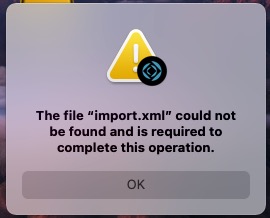
I have seen the error a couple of times myself. But I can’t reproduce it at all. Dropbox or iCloud are not involved. It occurs for different versions of macOS and Filemaker.
What could cause this? How do I make sure that the file is - like - really there?
