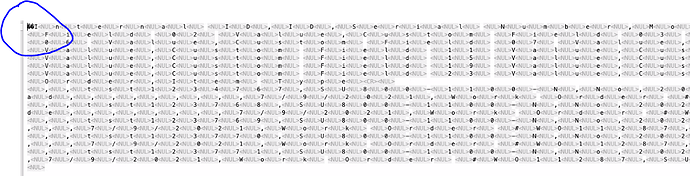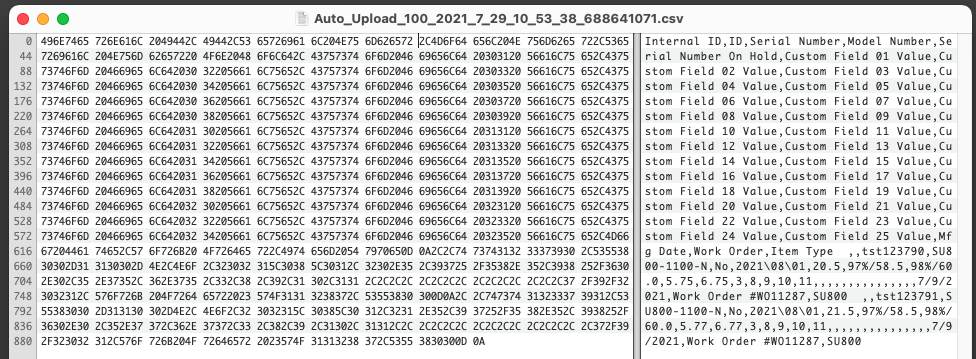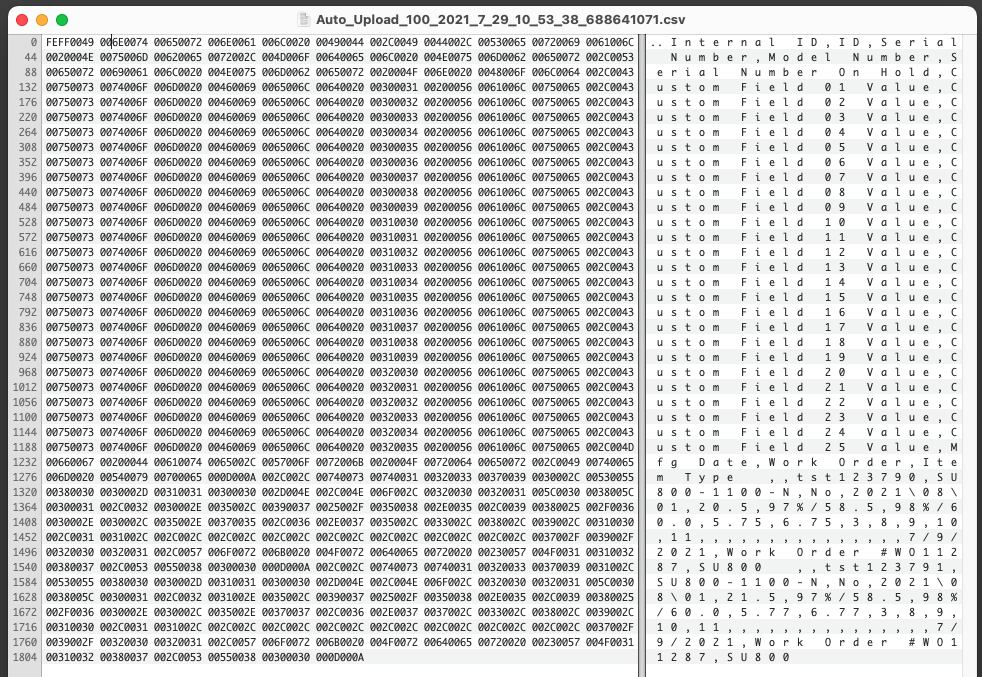I’m having issues where a consumer (NetSuite) doesn’t like the files I’ve created with a simple BinaryStream. I’m using UTF-8 encodings, and when I open my file in any editor (Mac or PC) the bytes look perfect. However, the folks at NetSuite are claiming they see offending characters.
If I open this file in BBEdit, or even read it back it works just fine. Perhaps someone on the forum has run into something similar, perhaps this is an encoding issue(?) I’m a bit stuck. Here is a shot they sent me today. And below that is some text dump from their “import wizard”. Any help is appreciated. Thanks!!
Character error on Line# 1 Column# 4 (Byte # 4). ??I >>>\u0000<<< \nCharacter error on Line# 1 Column# 5 (Byte # 6). ??I >>>\u0000<<< n >>>\u0000<<< \nCharacter error on Line# 1 Column# 6 (Byte # 8). ??I >>>\u0000<<< n >>>\u0000<<< t >>>\u0000<<< \nCharacter error on Line# 1 Column# 7 (Byte # 10). ??I >>>\u0000<<< n >>>\u0000<<< t >>>\u0000<<< e >>>\u0000<<< \nCharacter error on Line# 1 Column# 8 (Byte # 12). ??I >>>\u0000<<< n >>>\u0000<<< t >>>\u0000<<< e >>>\u0000<<< r >>>\u0000<<< \nCharacter error on Line# 1 Column# 9 (Byte # 14). ??I >>>\u0000<<< n >>>\u0000<<< t >>>\u0000<<< e >>>\u0000<<< r >>>\u0000<<< n >>>\u0000<<< \nCharacter error on Line# 1 Column# 10 (Byte # 16). ??I >>>\u0000<<< n >>>\u0000<<< t >>>\u0000<<< e >>>\u0000<<< r >>>\u0000<<< n >>>\u0000<<< a >>>\u0000<<< \nCharacter error on Line# 1 Column# 11 (Byte # 18). ??I >>>\u0000<<< n >>>\u0000<<< t >>>\u0000<<< e >>>\u0000<<< r >>>\u0000<<< n >>>\u0000<<< a >>>\u0000<<< l >>>\u0000<<< \nCharacter error on Line# 1 Column# 12 (Byte # 20). ??I >>>\u0000<<< n >>>\u0000<<< t >>>\u0000<<< e >>>\u0000<<< r >>>\u0000<<< n >>>\u0000<<< a >>>\u0000<<< l >>>\u0000<<< >>>\u0000<<< \nCharacter error on Line# 1 Column# 13 (Byte # 22). ??I >>>\u0000<<< n >>>\u0000<<< t >>>\u0000<<< e >>>\u0000<<< r >>>\u0000<<< n >>>\u0000<<< a >>>\u0000<<< l >>>\u0000<<< >>>\u0000<<< I >>>\u0000<<<