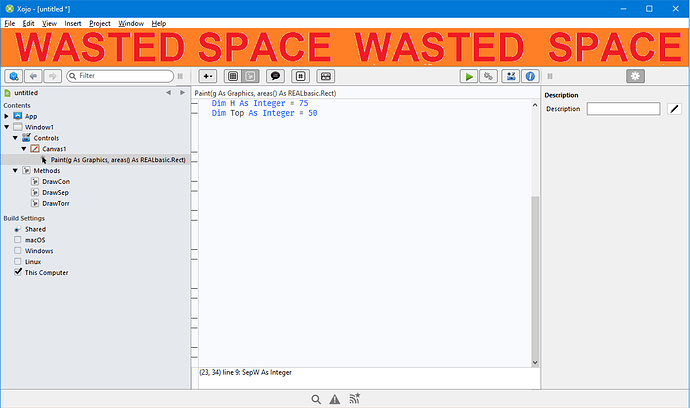This really belongs in the Pet Peeves threads since I never submitted a report… There seemed to to a lot bigger fish to fry… but it is annoying.
Because i want stay API 1 I mostly code in 2019r1.1 this behavior aways bothered me. They eventually did something about it, but IMO misfired…
I tend not use any shortcuts but the standard ones, but I do use contextual menus a lot…
If for 2019r1.1 in a class you right click in say Methods in the Navigator you get a menu like this:
Add To Methods >
--------------------
Inspect Methods (disabled)
----------------------
Cut
Copy
Paste
Etc
OK but why what is “Add To methods” hierarchical? What else can you “Add to Methods” besides methods? NOTHING!!!
When you click on it you get a submenu with 31 items on and the only thing enabled is “method” and its the 18th line down (if I counted correctly)!
The first item on the contextual menu should have just been “Add Method”!!! I should only have to select that…
This was braindead behavioral for all navigator subheadings navigator headings for a number of years…
At some point between 2019r1.1 and now that behavior must have gotten under the skin of one of the engineers… Because they changed it
But in typical Xojo fashion, while they made a little “better” (as in more justifiable) it still is not as convenient as it should be IMO.
Now when you click on subheading you get a similar (but shorter ) Contextual menu than before:
Add To "Class Name" >
--------------------
Cut
Copy
Paste
Etc
And the submenu is a list oif things you could add to the parent object and is 16 lines long… Methods is 2nd from the top so at least for that there is less mouse movement…
BUT I CLICKED ON THE METHODS HEADER BECAUSE I WANTED TO SPECIFICALLY ADD A METHOD!!!
What the first Contextual menu should be when I click on the method header IMO is:
Add Method (or in verbose API 2 Style "Add Method To Class Name")
--------------------
Add To "Class Name" >
--------------------
Cut
Copy
Paste
Etc
When I right click on something I expect the contextual menu to be well contextual, and know specifically what I clicked on! The most likely desired action should be at the top not on a submenu.
The less specific actions on the parent object should be available as shown above too, but the most intensional one should be right on top!
-Karen
![]()