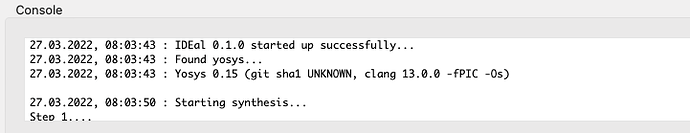Good morning (o;
For a simple IDE like tool I need to call shell commands which report the actual progress or what step it is doing so I can display it in a console part:
The problem with shell.Execute is, that it:
Blocks the GUI until the command is finished
The whole output is only available when command has finished.
Question:
Is there a way to call the shell command and update a DesktopTextArea as soon it prints out a line of text?
thanks in advance
Hmmm…interesting…
One problem I see though with this…or don’t know if there is a workaround…
It can happen that the timer fires when the shell command is in the middle of outputting a line of text.
But maybe there’s a simple way to read until EOL in the timer?
MarkusR
March 27, 2022, 7:44am
4
you could subclass this shell and use the DataAvailable event/method.
Yes. Subclass the shell, and add to it:
a DataAvailable event
a string property called “Buffer”
In the dataAvailable event put this code:
Buffer = Buffer + me.ReadAllIn your timer Action event put this code:
TextArea1.AppendText sh.Buffer
sh.Buffer = ""
Ah great…thanks (o;
Guess I have to walk through some subclasses examples first as I am not really familiar with OOP…
If you start and control it from a thread then it won’t block the GUI.