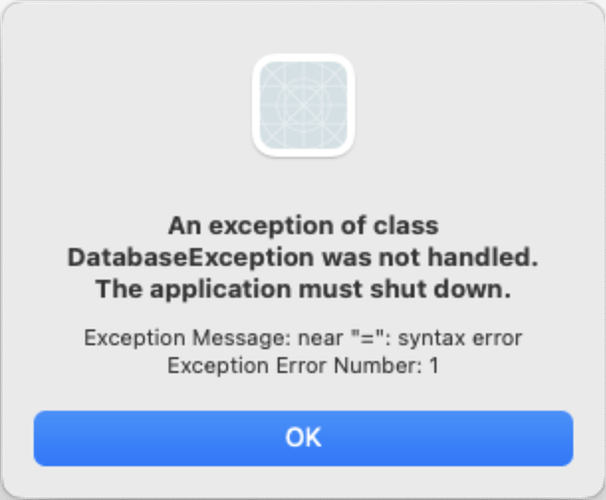Here’s the relevant code:
// Build the Insert String
sql_Insert = "INSERT INTO Magazine (Mag_Names=?, Mag_Title=?, Mag_Price=?, Mag_Date=?, Mag_Pages=?, Mag_Scanner=?, Mag_Comments=?)"
// Store a Record
db.ExecuteSQL(sql_Insert, LB.Cell(Insert_Idx,0), LB.Cell(Insert_Idx,1), LB.Cell(Insert_Idx,2), LB.Cell(Insert_Idx,3), LB.Cell(Insert_Idx,4), LB.Cell(Insert_Idx,5), LB.Cell(Insert_Idx,6))
Some columns are empty (but the DB have nothing with NOT NULL).
The number of columns is > than 7 (10 I think, but columns 7 to 10 are not used).
NB: the line db.ExecuteSQL(sql_Insert) works fine, but store nothing, of course.
PS: I shut down the computer earlier this morning, took a breakfast, then powered it on, fired Xojo anr that project: same result.
Shut down, gone to Post Office / then local McDonald, then…
Started up the m1, fired Xojo, load the project, run it, load data, save as .sqlite and same error.
Sometimes, shuting down the computer is enough to change the results (but usually to “work fine” to “get a crash”…).
Ideas ?
PPS: traditional INSERT worked fine.