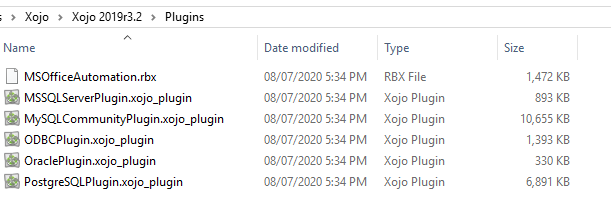Dim excel as ExcelApplication
Dim book as ExcelWorkbook
Dim sheet as ExcelWorksheet
These all give an error
I found a suggestion which worked for someone
ANSWER
move MSOfficeAutomation.rbx from the extras folder to the plugins folder
I found this MSOfficeAutomation.rbx from the extras folder
to the plugins folder
Where about’s in the plugins folder should I copy this to please ?