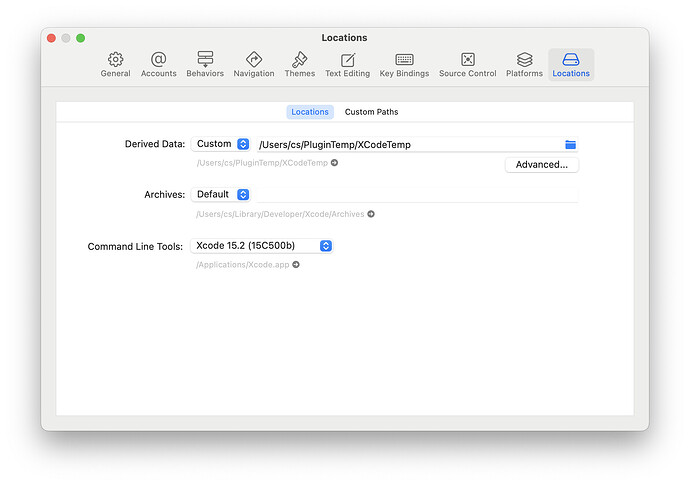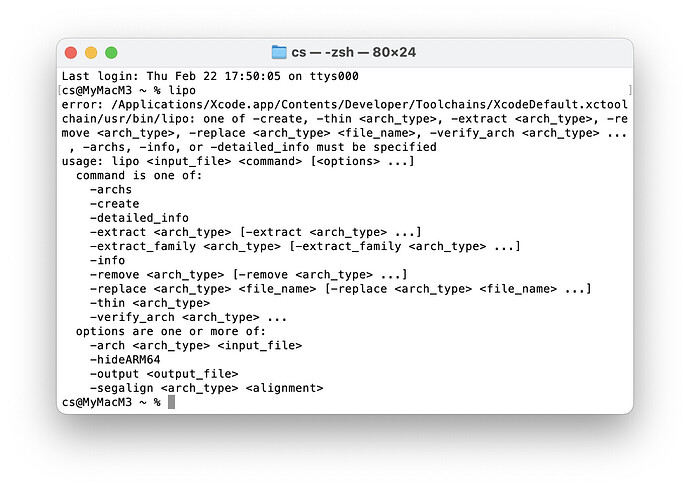Here’s one for @Sam_Rowlands : I recently moved to Sonoma 14.3.1, but now every time I open AppWrapper 4.6, the little “Install Command Line Developer Tools” app fires up, with the little panel saying that the lipo command requires the command line tools blah blah. I’ve let it download the tools, so they are present. What do I tweak so that it takes note of that? Do I need a more recent Xcode, perhaps?
Quit App Wrapper.
Launch Xcode and go to preferences.
Make sure the command line tools are there and you can pick them.
Then maybe launch Terminal and just type in “lipo” and press return
If you see this help tool, it works.
Now you can try App Wrapper again.
I hope this helps until Sam comes by.
Do you mean that you just updated your Sonoma to 14.3.1, or that you’ve just taken the leap into Sonoma from Ventura or earlier?
If it’s the latter, I would recommend that you do indeed update your Xcode. If you installed Xcode through the App Store, it may eventually do it by itself. But yes, as Christian said, Sam will check in when he gets up. ![]()
AppWrapper works fine on Sonoma 14.3.1 for me. So I suspect that as others have said install all Xcode updates and command line tools and give it another go.
It was the latter, and I wouldn’t have done it except that my Catalina Safari was getting out of date. And yes, downloading a new Xcode from the App Store appears to have quieted the insistence of installing lipo every time AppWrapper starts.
So thanks to you and @Christian_Schmitz for that.
Thanks all for helping the Tim out while I was sleeping.
I shoulda added “Migration Assistant” to my missing features, or specifically I miss the care that Apple had with Migration Assistant. Nowadays AC Tier 3 and DTS will tell you to NOT upgrade OS versions, because Apple knows MA can cause a number of problems.
On my Dad’s Mac, it made an entire copy of his hard drive in a hidden location, which caused his SSD to fill up and nothing could help him delete it, and because it was in a hidden location, no disk sizing applications could find it either.
If I hadn’t discovered that hidden location (its where the two volumes are spliced together), he’d have to wipe his SSD and start again.