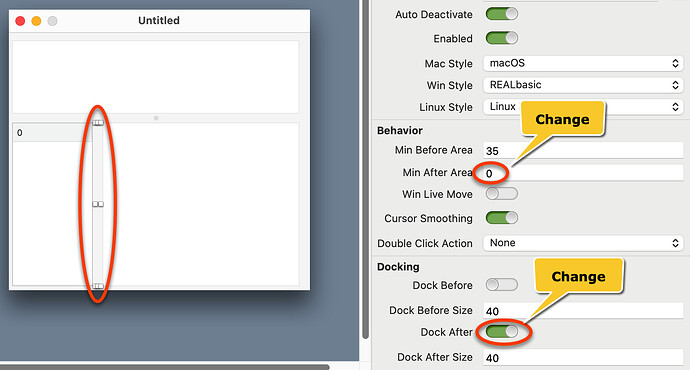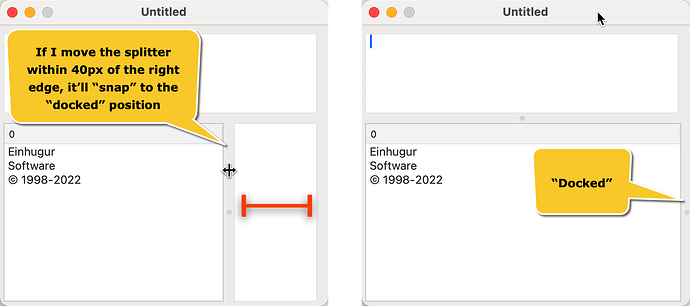Just getting started with this control. There are many properties, events, and methods concerning “Docking” of the control, but it is never explained what “Docked” actually means in the context of a window splitter control. Can someone enlighten me?
I think “docked” means that the splitter bar moves to one end or the other of its allowed tyravel, and sort of then merges in at that end. After which it just acts like a fixed item until it gets “undocked”.
To illustrate what @TimStreater means, take @Björn_Eiríksson’s example project “WindowSplitter Test” and modify the settings of the vertical Splitter (WindowSplitter2) like the following:
Then run the project and move the vertical splitter to the right:
Once the Splitter is in the “docked” position, you can undock it by dragging the splitter away from the right edge.
Note: you can also set “Dock After Size” to 0, if you want to manually move it all the way to docked yourself. You don’t have to use the “snap” feature.
Docking is a very handy feature, under the right circumstances.
Thanks to both of you - I’d credit you both with the “Solution”, but the forum doesn’t allow it. Tim was first so he gets the brownie points ![]()