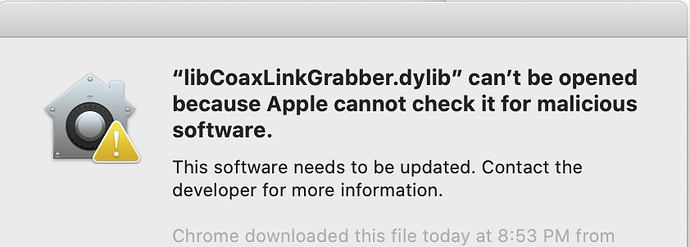I’m trying to test an application i’m working on, but getting the following error when I try to run it in the debugger, on my mac at home (running Catalina). I don’t get this error on Mojave or Big Sur on two machines at work. The dylib in question is one that we had someone port from a windows DLL.
When I go to System Preferences/Security & Privacy/General, I get the usual warning about it being from an unidentified developer, and I click on Open Anyway. But at this point the debugger throws an error because It couldn’t find the library, and even after I’ve allowed it in the system prefs, I get this every time I run the program for testing in the debugger.
Is this a problem specific to catalina? Because I’m not seeing the same behavior with the same application on Mojave or Big Sur.