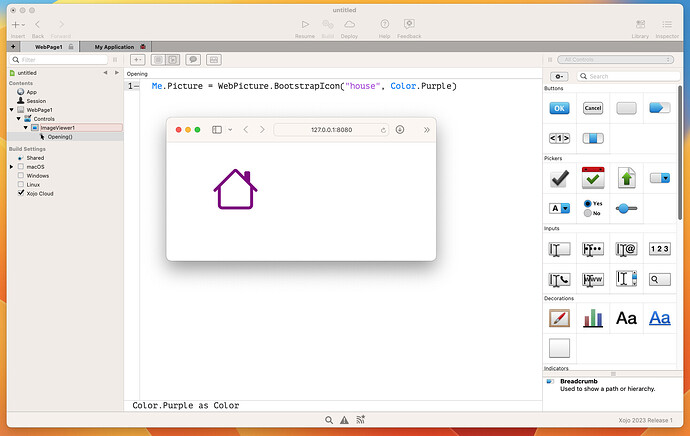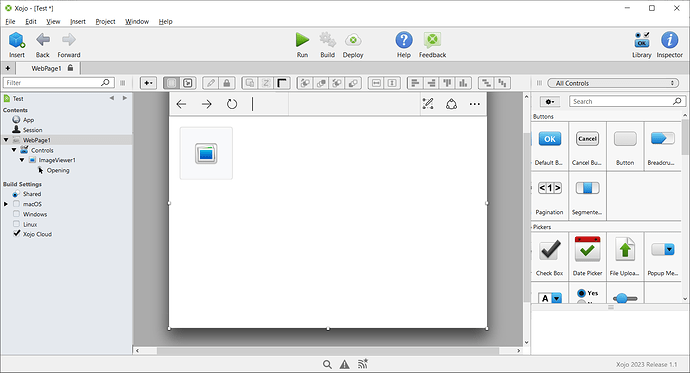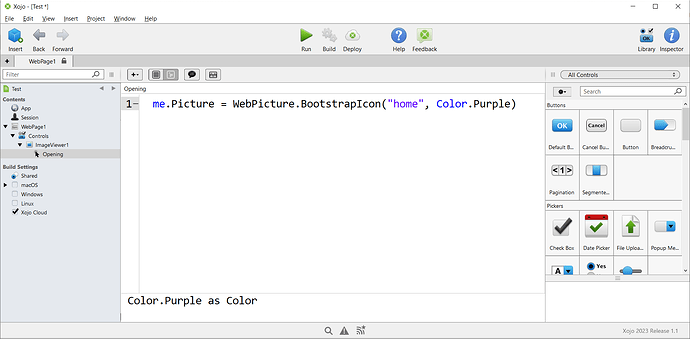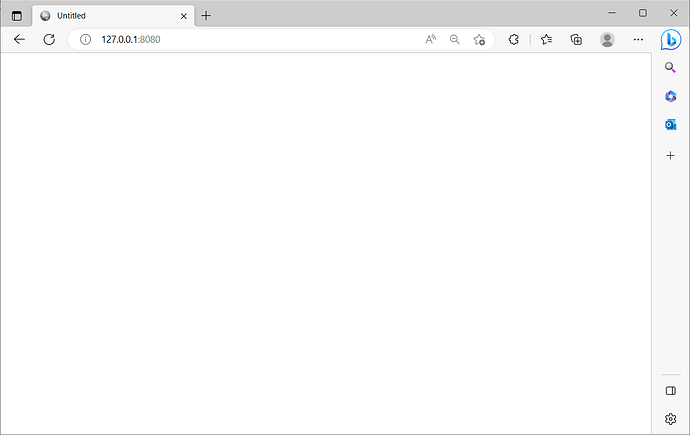Hello everyone,
Is there anything wrong my my codes below:
me.Picture = WebPicture.BootstrapIcon(“Home”, Color.Purple)
I put this code in the shown event of a WebImageViewer and keeps getting Nil object exception
The WebImageViewer is placed in a container control.
TIA
I’m not getting a NOE with that code in version 2023.1.1 however you might want to use House instead of Home & see if that works.
1 Like
Yep, it seems to be fine here:
Please also set the icon name in lowercase. The full list of icons can be found here:
Its only a single line program with a single WebImageViewer
Nothing comes out in Edge or Chrome.
What could possible go wrong?
Windows 10.
Please notice you’re still using “home” instead of “house”.
Ya. Changed that to house. Now works. 
1 Like
Hanif_Saad
(Hanif Saad)
10
Perfect! Thanks @Wayne_Golding!