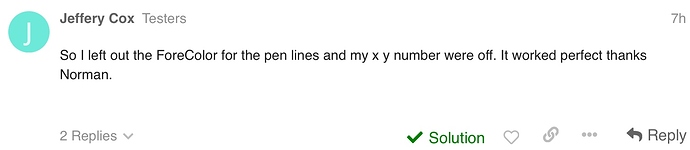Hello
I;m trying to draw a diamond shape with Graphics.DrawPolygon in an older version of Xojo that supports DrawPolygon. Then convert it to an icon for a dropdown menu with icons in a Bevel Button(This code is not shown). Using close to example 1.5 from Eugene Dankin Canvas Book. I’m not getting result I desire from the code example.
Dim PBuffer As Picture
Dim PIcon As Picture
Dim p(8) As Integer
p(1) = 12 'x1
p(2) = 2 'y1
p(3) = 12 'x2
p(4) = 24 'y2
p(5) = 12 'x3
p(6) = 36 'y3
p(7) = 2 'x 4
p(8) = 12 'y4
PBuffer.Graphics.PenHeight = 2
PBuffer.Graphics.PenWidth = 2
PBuffer.Graphics.DrawPolygon(p)
PIcon = PBuffer
1 Like
the first 3 sets of x and y draw a straight line from x,y 12,2 to 12,36
edit
Dim PBuffer As New picture(80,80)
Dim PIcon As Picture
Dim p(8) As Integer
p(1) = 12 'x1
p(2) = 0 'y1
p(3) = 0 'x2
p(4) = 12 'y2
p(5) = 12 'x3
p(6) = 24 'y3
p(7) = 24 'x 4
p(8) = 12 'y4
PBuffer.Graphics.ForeColor = &cff0000
PBuffer.Graphics.PenHeight = 2
PBuffer.Graphics.PenWidth = 2
PBuffer.Graphics.DrawPolygon(p)
PIcon = PBuffer
1 Like
So I left out the ForeColor for the pen lines and my x y number were off. It worked perfect thanks Norman.
Just trying to help out
You’re welcome
And you forgot the new.
And you thanked yourself for the answer 
Then maybe you should mark HIS answer as answer and not YOURS? 
Sorry, This my first post on this new Forum layout and haven’t been on here in a while. I corrected the solution. Thanks