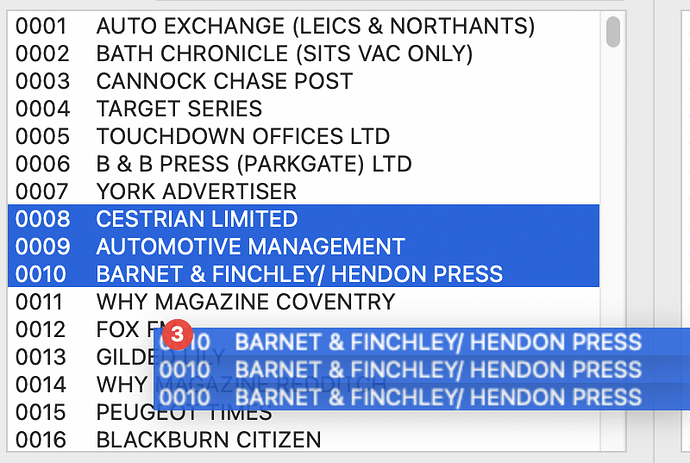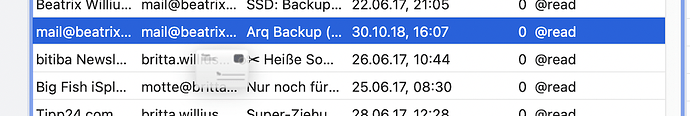Although, just ran this and it appears to work…
#Pragma unused row
var sF As Integer = me.TrueWindow.ScaleFactor
var backC As Color = getSystemHighlightColour
var backgroundBrightness As Integer = Sqrt(backC.Red^20.299 + backC.Green^20.587 + backC.Blue^2*0.114)
var textColour As Color
if backgroundBrightness < 155 Then
textColour = RGB(255,255,255)
Else
textColour = RGB(0,0,0)
End
var p As New Picture((me.ColumnAt(0).WidthActual + me.ColumnAt(1).WidthActual)sf, (me.RowHeightsf))
p.Graphics.AntiAliased = True
p.Graphics.AntiAliasMode = Graphics.AntiAliasModes.HighQuality
p.VerticalResolution = 72sf
p.HorizontalResolution = 72sf
p.Graphics.DrawingColor = backC
p.Graphics.FillRectangle(0,0,p.Width,p.Height)
p.Graphics.DrawingColor = textColour
p.Graphics.Bold = me.Bold
p.Graphics.FontName = me.FontName
p.Graphics.FontSize = me.FontSize*sf
var yy As Integer = p.Graphics.textascent + (p.Height-p.Graphics.textheight)\2
if me.SelectedRowCount > 1 Then
p.Graphics.DrawText Format(me.SelectedRowCount, “####”) + " items.", 3sf, yy
Else
p.Graphics.DrawText “1 item.”, 3sf, yy
End
var selectedRowsArray(-1) As String
For i As Integer = 0 To me.RowCount-1
if me.Selected(i) = True Then
selectedRowsArray.Append me.CellValueAt(i,0)
End
Next
drag.Text = Join(selectedRowsArray, EndOfLine)
Drag.DragPicture = p
Return True