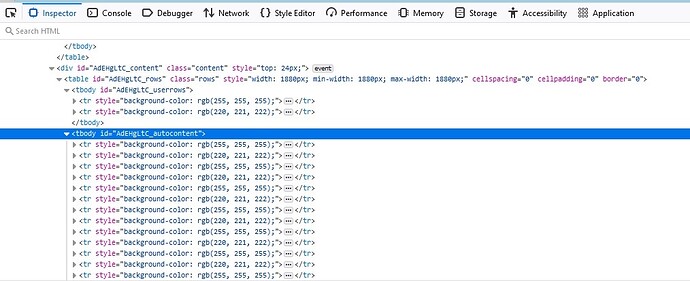In Web 1.0, is there a way to prevent the WebListBox from creating “AutoContent” rows and columns?
So,there is no way to turn off all of this wasted data being sent to/by the list boxes? I really only want the two ‘userrows’ that I added, not several dozen additional rows to be sent.
Those are empty filler elements. How much data do you think they’re consuming?
It is less about the volume of data, and more about I don’t want those rows being sent or drawn. It breaks parity with the desktop version of the software, and the marketing people aren’t happy about that. The desktop software doesn’t draw a bunch of unnecessary rows or columns. But the web list view does draw a bunch of unnecessary rows. And I can’t find a way to stop it from doing so.
The web will never be the same as a native app. ![]()
Just set the AlternateRowColor And PrimaryRowColor to the same color.
Maybe web and desktop won’t always be the same, but in this case the difference is due to an unnecessary waste of resources that apparently can’t be turned off.
Unfortunately, that breaks our GUI spec as well. Unless there is a way to apply the same colors to just the unwanted rows?
Use a Rectangle behind the Listbox with the color for the unwanted rows then resize the Listbox to only show the rows you want?
Wow, that is weird. Most apps try to avoid that empty feeling leaving part of the table blank.
That is wrong actually. In the dektop app, the CellBackgroundPaint fires for every visible row in a ListBox, regardless of whether there is an actual row there or not. So, it is the SAME behavior.
Another option, what most apps do, use the CellBackgroundPaint to paint all the rows in the desktop version, that way bot apps will have the same GUI