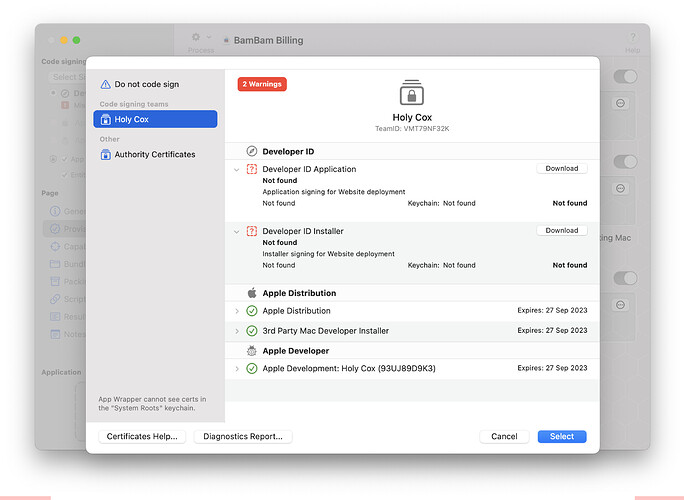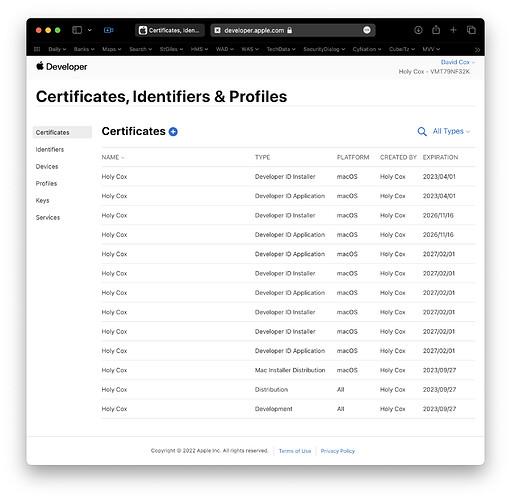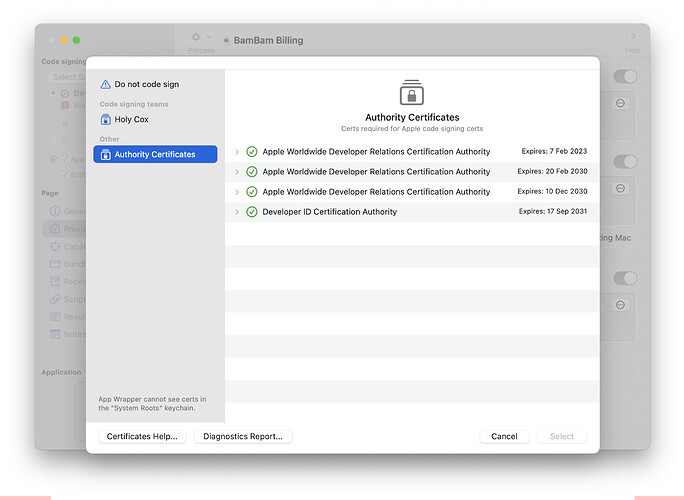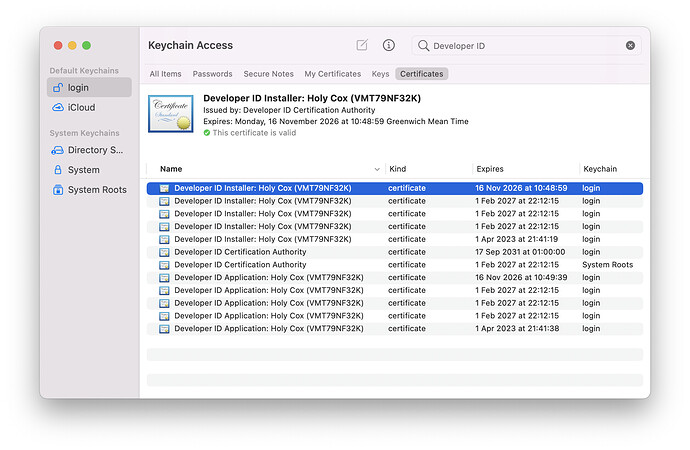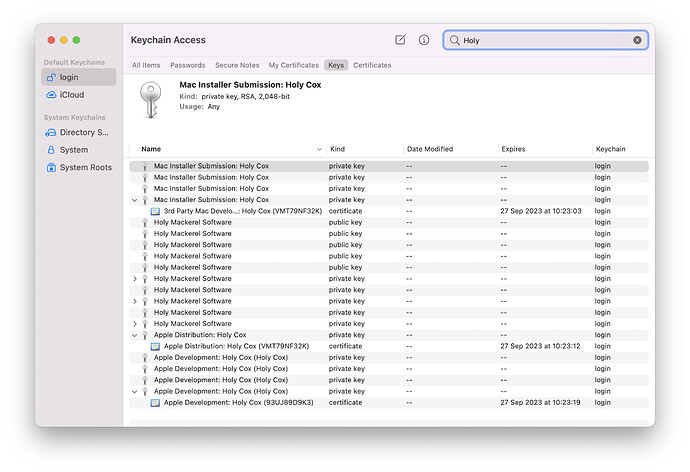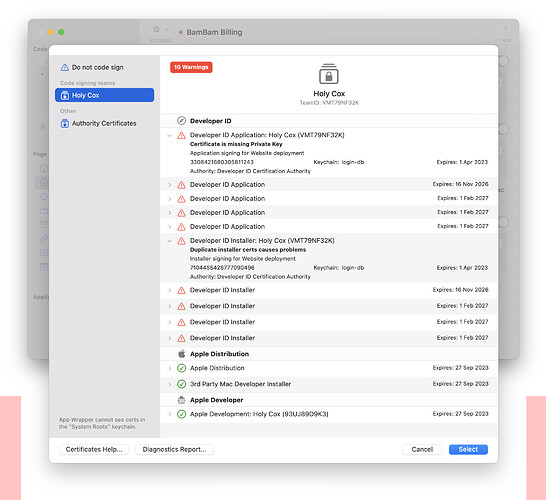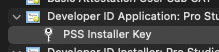I have almost succeeded in fixing my Apple Certificates to place my macOS and iOS app into the Apple AppStore! But I am having a final issue with my Developer ID Application and Developer ID Installer certificates.
This is what AppWrapper currently looks like:
AppWrapper offers to download these Developer ID’s via a button. I have downloaded all ten of my Developer ID Application and Developer ID Installer certificates, and added them to my Keychain, but they still show as Not Found in AppWrapper.
I have used Xcode to create the Developer and Distribution certificates, and these are showing OK on Apple’s Developer web site:
I have created and downloaded many AppStore Private Keys in the past ten years, and have them all stored in my Keychain. I have created many Profiles over the same time and have them installed inside my System Preferences.
FWIW, I also have the Apple Worldwide and Developer ID Certificate Authorities installed OK:
So what can I do to get AppWrapper/Apple to find my Developer ID Application and Developer ID Installer certificates?
I tried to remove/revoke my Developer ID Application and Developer ID Installer certificates, but you cannot. I contacted Apple Development and, after a request to delete my Developer ID Application and Developer ID Installer certificates, they replied:
"It has come to my understanding that you wish to to delete or revoke Developer ID certificates for housekeeping purposes.
Unfortunately, we can’t revoke Developer ID certificates, but please keep in that:
• You can link multiple applications to a single certificate.
• It’s important to back up private keys to prevent certificate access loss."
and (thinking I must be missing a Private Key):
" You mentioned in your message that you would like to know where to download a copy of your Private Key.
If you didn’t back up your private key, you need to create a new private key and then revoke all current certificates. After you’ve completed these steps, you can issue new certificates for development and distribution.
For information on how to create a private key and new certificates, please reference the Create, export, and delete signing certificates section of Xcode Help.
Revoking development or distribution certificates does not affect applications that are already available on the App Store.
You can continue to submit application updates to the App Store with a new distribution certificate. When your development certificate expires, your application will no longer run on your device. Additionally, applications distributed via ad hoc distribution will stop running after your distribution certificate expires."
I tried to create a new Private Key (via Keychain, as per AppWrapper Help) and used this to create new Profiles and, while this works, it doesn’t solve the issue of the Developer ID Application and Developer ID Installer certificates being ‘Not found’.
Any clues please on what I should try next?