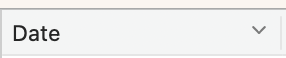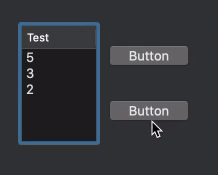I use this code to sort a ListBox (from documentation)
// Date column, descending order
Me.ColumnSortDirectionAt(0) = DesktopListBox.SortDirections
Me.SortingColumn = 0
Me.Sort
Unfortunately on the header the sort indicator is not shown as expected. It’s only visible when user click on col header cell