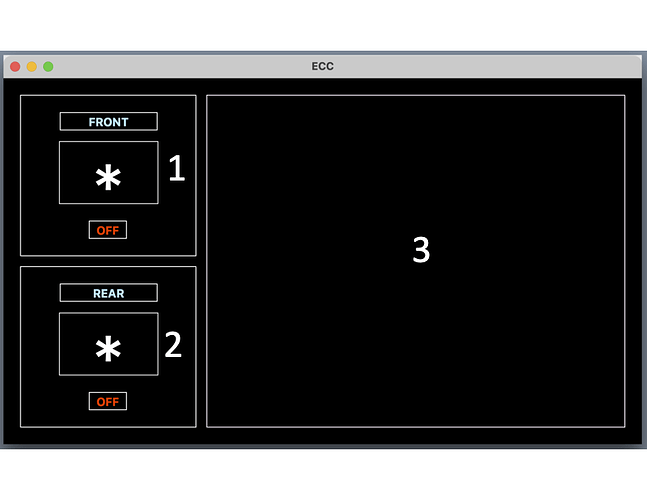I am starting a new project that will be installed on a Rasp Pi 5. My question pertains to how to organize a multiple sectioned screen and allow a section of that screen to change either through a Toolbar selection or a button on one of those screen sections.
Layout:
There will be three sections to the screen. Sections 1 and 2 represent a front and rear zone-temperature information.These two sections remain in all views
Section three changes depending on whats needed i.e.
Boot up
Main
Time Schedule
Configuration
Mode
and so on
I have attempted to use a Tab Panel which could work when I figure out how to change the tab color and text caption color. This is needed because the screen background will be black.
I include a pic of what the Main Screen should look like. It is section 3 that I would like to bring in and out other views-screens-portals that will contain different controls, colors, text etc.
I would prefer to use a Toolbar-Menu direction as a tab panel may become to large for the display screen which is 7". This will be used on our RV and as I move forward the options will include Generator, Self Levelers, Refrigerator, Remote login and a few other controls.
Any thoughts on how I can accomplish this?
Thanks