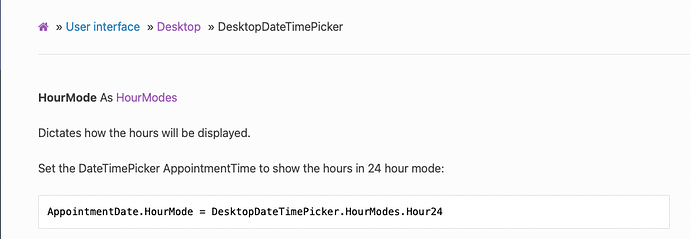Feedback Case Number: 69997
The DateTimePicker has a ‘HourMode’ property. According to the reference in documentation it dictates how time is displayed (i.a.w. system settings, 12 hours (a.m., p.m.) or 24 hours):
It appears that setting the property to any other value than ‘System’ has no effect. Time is always displayed i.a.w. system settings.
Do you have apps that make use of setting this property to something different from system settings?
How would you expect this to work? As the documentation states or as it is currently implemented (2022r2)?
Hi @Torsten_Bernhard
As replied in the issue thread:
Not exactly. If the user doesn’t disable the 24 h mode (something that he has to do concienciusly because it is deep enough in Date & Time > Regional Settings), then the user of the app —via app’s settings/preferences– (or the developer of the app) can set the mode between 12 / 24 H.
By default, macOS has the 24H mode enabled, so the apps / users can make that decision in an app per app basis; but if the user decides to disable the 24 H mode in the system preferences… then that preference is mandatory and overrides any setting made in the app.
Maybe we can clarify that in the documentation anyway (that is, the way macOS apps work).
OK, thanks for the details.
I’d suggest to amend the documentation, because ‘dictates how the hours will be displayed’ implies ‘for this control, this is done here and nowhere else’ is misleading in this context.
Talking of macOS here, how does this work on other desktop target platforms?