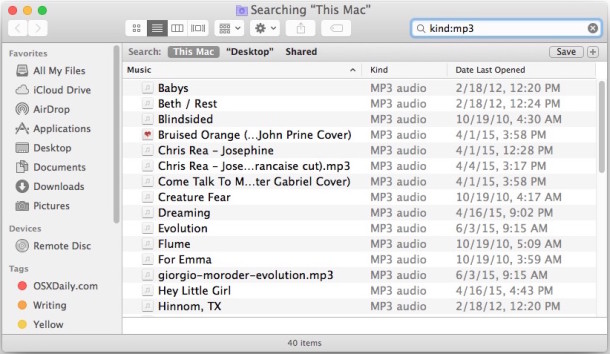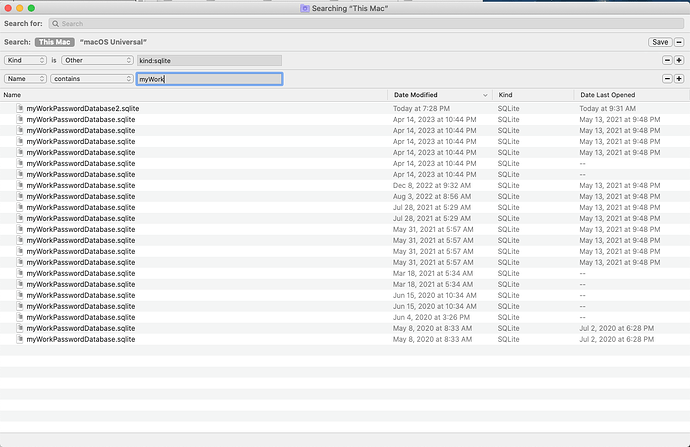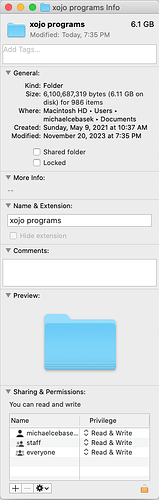Hi guys.
Interesting question, that I am hoping someone else encountered.
Running Xojo 2023 Release 3.1
OS: Mac Catalina
I am trying to open a database that I created YEARS ago, which always opens with my OLD password program.
If I try to open it with a new version, of which the only difference is in the first, the database is in the folder with the program, but in the new one it is a selected folder item it won’t let me select it.
If I open it with a DB viewer like sql manager (as it is encrypted) everything is there and it opens fine.
However, I can’t select it (and I am NOT doing any filtering to block file types).
Any ideas?
If it was corrupted then I should never be able to open it, correct?
Regards
This is difficult to understand. But if the database is in the Applications or Program files folder, or is in the same folder/subfolder as the app, then it will be treated as read-only by the operating system and it will not open.
Copy it to applicationdata or documents folders, and try from there
I guess you mean an old app can open your encrypted DB, but a new one, using the current compiler, do not.
So create a simple app using the old compiler to open it, once proven ok, unencrypt it.
Use a new Xojo version and reencrypt it. Probably your old version app used some incompatible cypher.
Sounds good.
I will try that and advise.
But it doesn’t explain why when I use the FolderItem.ShowOpenFileDialog(“”) to open it, one of my databases is selectable, and this one won’t let me select it.
And both of these databases were created EXACTLY the same. One was for work, one was for home.
Like you said, maybe work one went … nuts…
I will let you know
Navigate to those files in Finder, look what the column Kind shows for both, also the complete name with extension.
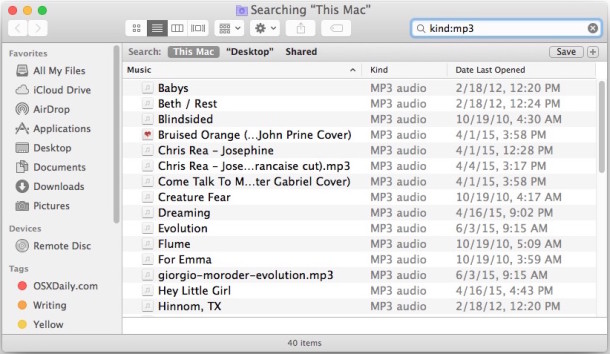
Also inspect its permissions for your user:
Hi Rick.
Per your request, my database files show as sqlite as shown in the screenshot below:
(Don’t worry about all the versions… THAT is why I am going to allow the user to select a database. Before it was just for me, and FRANKLY a lot of those databases were created for testing… I just haven’t cleared them out.)
As to permissions… everyone can swim in the folder I keep the databases in.
I can open any other database I have (encrypted or not) so I am really confused.
I might just recreate the database. There are only 12 or so entries in it.
But I am still curious as to what is going on.
Regards