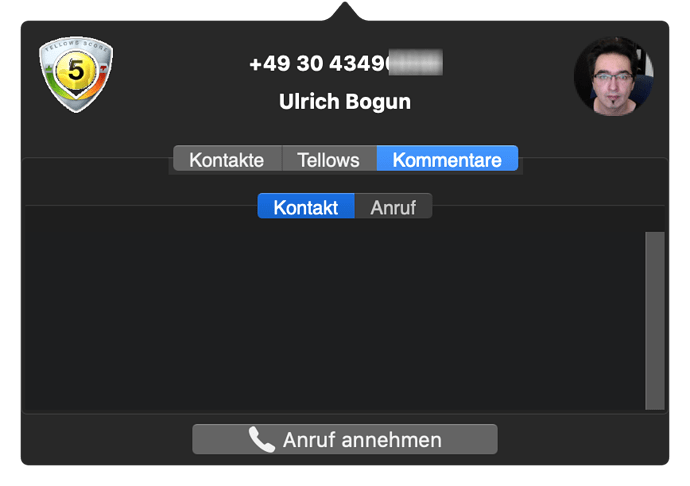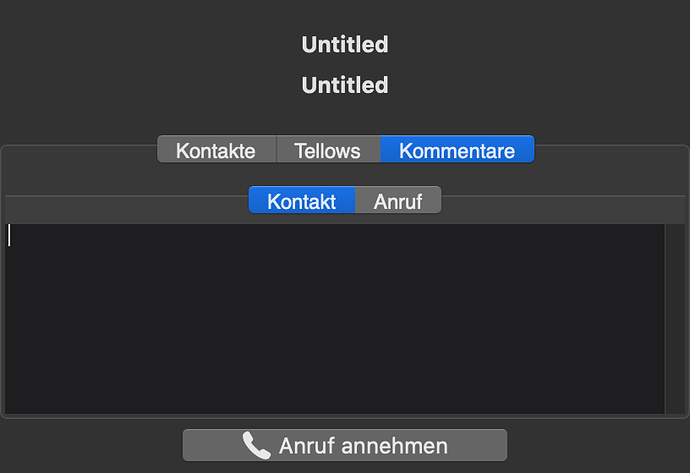Please see this screenshot. It’s a titleless window displayed as a popup using WindowsViewControllerMBS.
You see that the upper TabPanel displays the selected item with a too bright color (only the first one gets the correct color like in the lower panel). Additionally, a lighter frame shows below it.
The big box is a TextArea with VerticalScroller enabled. Which will always show as a gray box.
If I switch to bright mode, everything draws correctly.
The same window displayed as window alone, or as a sheet via Controller, will not show any artefacts. (2nd screenshot)
Any idea what might be the reason?