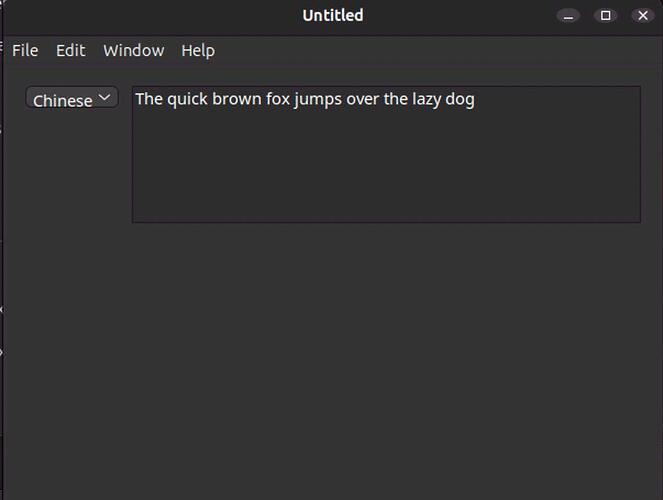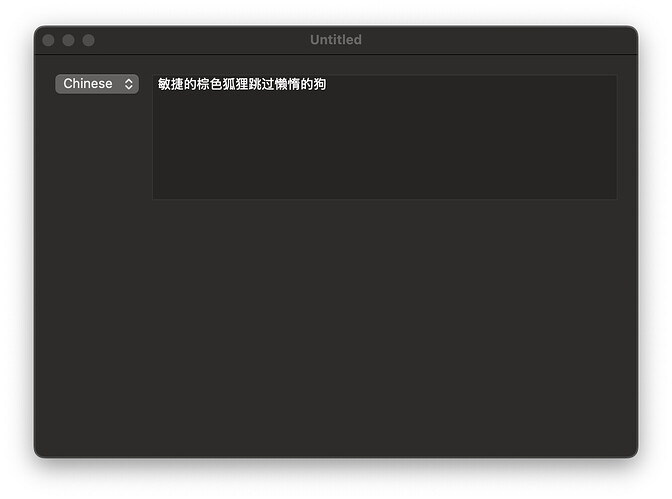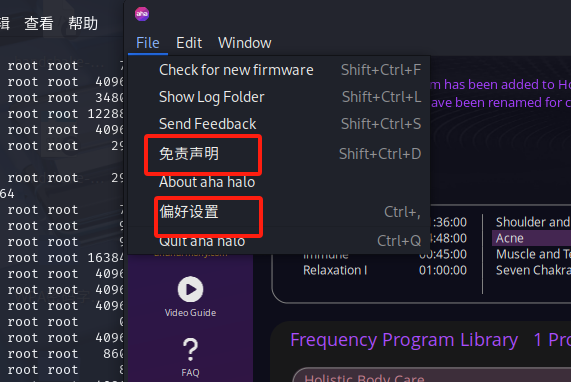I run into localization issues with a desktop program that uses a user definable customisation: Instead of relying on the system‘s setting, this app uses an app property “UserLocale” which can be changed, and on whose identifier the texts are built. This works perfectly on macOS and Windows, but I cannot make any Chinese glyphs show on Linux. Even a menu translation method that uses the system font will only respond with the default (English) text instead of forwarding the Chinese translation when I follow it in debugger.
Any hints what I might be missing?
I don’t seem to be missing anything but probably a Xojo bug. This does not look like Chinese to me …
https://tracker.xojo.com/xojoinc/xojo/-/issues/79326
That’s how it looks on macOS (+ Windows):
I suppose the blindingly obvious has to be said. A “Chinese language pack” or some such isn’t required by Linux to work in Chinese isn’t required is it? If a given language isn’t supported by the OS then Xojo will default to the “Default” language that App was built with. On macOS and Windows you need to add the language to the installation before it can operate.
Hmm … I See your point but it does not look so for me. I am not using the standard method of localized strings but run them over a custom user locale identifier to extract the correct string. So it’s just about the glyphs which the system can show, no special language support necessary.
Let’s see what the engineers think about it. Currently acknowledged as bug.
So presumably other apps can show the correct rendering?