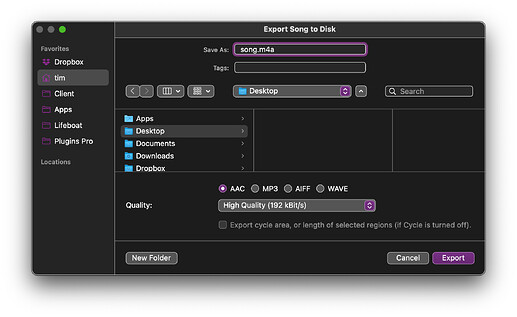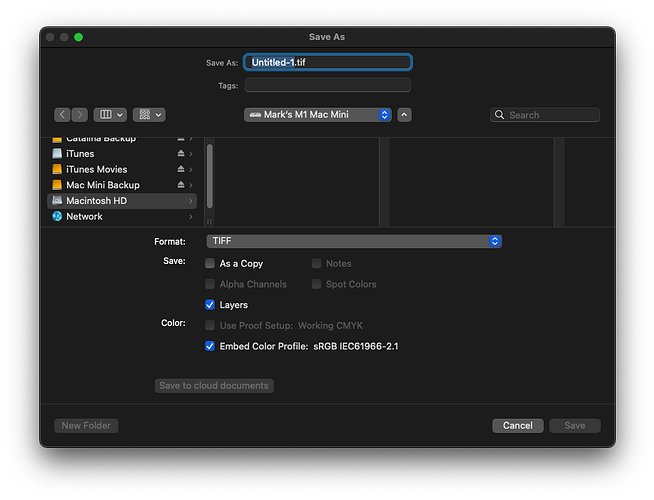Hi,
Can you customize the save file dialog box, for example by adding a CheckBox to enable an option?
(without or with MBS)
Thanks.
what is the intent of this extra input?
Does it matter?
Yes, with MBS see the example project: Examples/MacCocoa/NSSavePanel.xojo_binary_project
to give an reasonable/rational answer yes.
as long i can remember i never had the need of a CheckBox in an save file dialog.
It was a boolean question, “can this be done?”
GarageBand has a radio group, popup menu, and checkbox. Xojo itself has a popup menu. They’re not in every save dialog, but they’re not unheard of.
Photoshop has seven checkboxes in their save dialog. Most files won’t need even one checkbox, but it’s great to have options.
why you would bother end users with silly questions at a save dialog.
it should be more a app configuration.
if you run a app in a business each staff create different files.
this much options at save/load make 3d data exchange impossible.
its is well-meant from developers.
more useful would be a save script (automation),
it could write mp3 and wave at the same time for my need.
if me save an image it could be png,jpg with 1024x1024 and 96x96 with one click to save.
Not silly at all, and the Save dialog is exactly where these options should be presented in an app that can save to multiple formats. It is a correct and time-honored paradigm every image editor, every audio editor, MS Word, MS Excel, and countless other apps use and have used for decades.
I’ve got one that’s open source and done entirely with declares:
I’m going out on a limb here and guessing that the original poster has a better idea of his user’s needs.
I, too, was looking for a way to customize the SaveFileDialog box. I found that if I gave more than one FileType in the Filter for the SaveFileDialog, Xojo would automatically create a list of check boxes in the dialog box, so that the user could select the file type he wanted. If you search the documentation for SaveFileDialog, it will drop down a list of possible searches, one of which is Examples; clicking on this will take you to a number of examples, at least one of which shows this options.
I have not yet found any other way to customize the SaveFileDialgo box, but I would be interested if anyone else does find some examples.
The repo I linked to will do just that on macOS. All you need to do is put a container control on your window but outside of the visible area and set it to the AccessoryView to that instance and it’ll be available in the dialog.