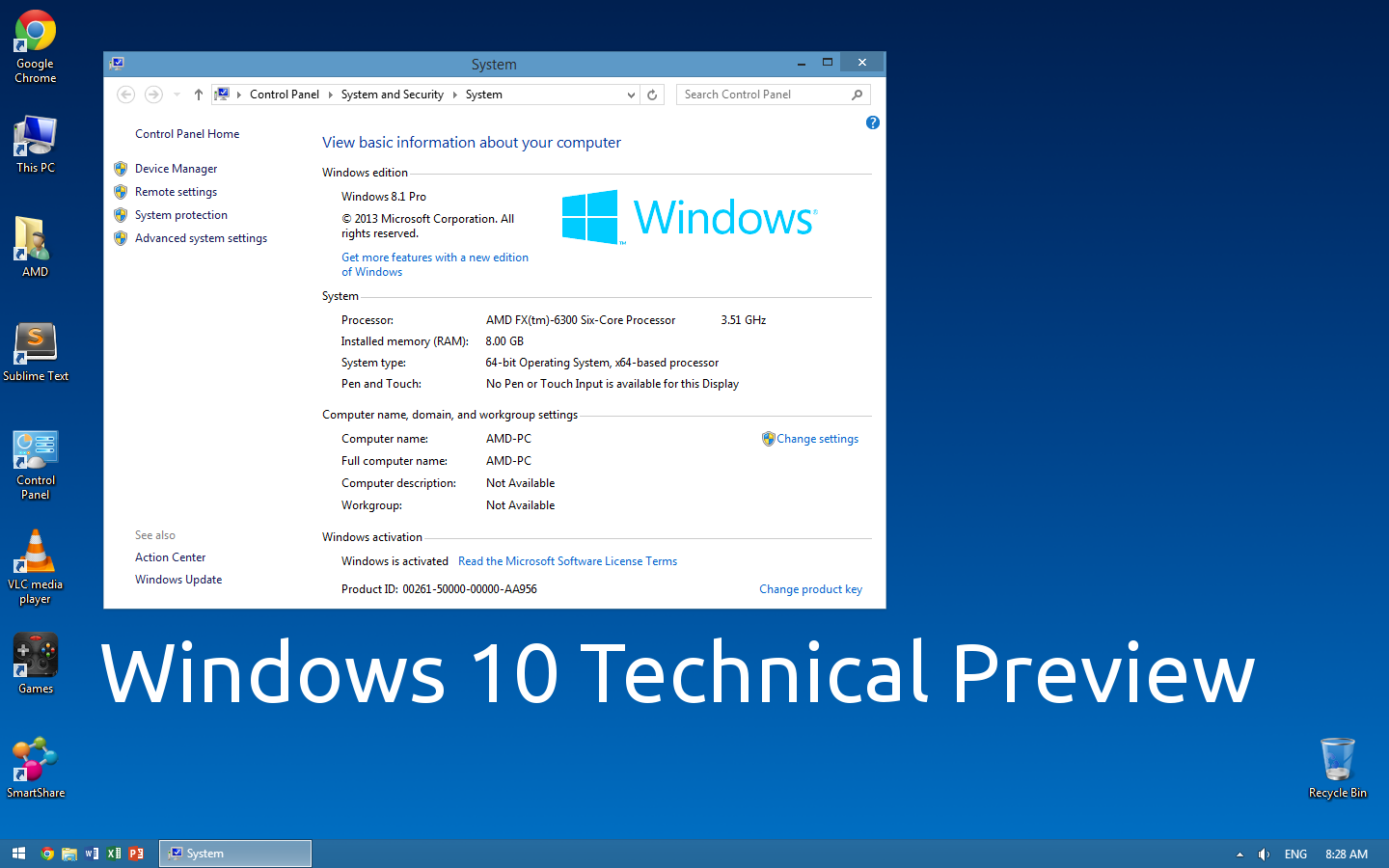I am enjoying designing my own windows via canvas, paint, etc - to deliver a more customized look and feel for my windows. I am using plain box frame type to do this. I would like to extend this experience to modal dialog windows as well, but all I can find in the documentation indicates that I must use one of the pre-fab modal frame types, none of which (for Windows OS) give me the basic box like “plain box” does.
I recall some time ago that there was documentation that described how to customize a frame by indicating which bits dictated which elements of the frame type - but I do not see that anymore.
Is there a way to make a plain box frame act as a modal dialog?
1 Like
I am embarrassed to answer my own question - if I turn off the buttons, the standard modal dialog is pretty darn plain.
I would love to see what sort of custom windows you create. Also, does having custom window titlebars and buttons cause any issues on windows? I would like to create some custom windows, but having a plain window with no borders sounds like it could cause many issues.
Actually, Windows 10 uses windows with no borders.
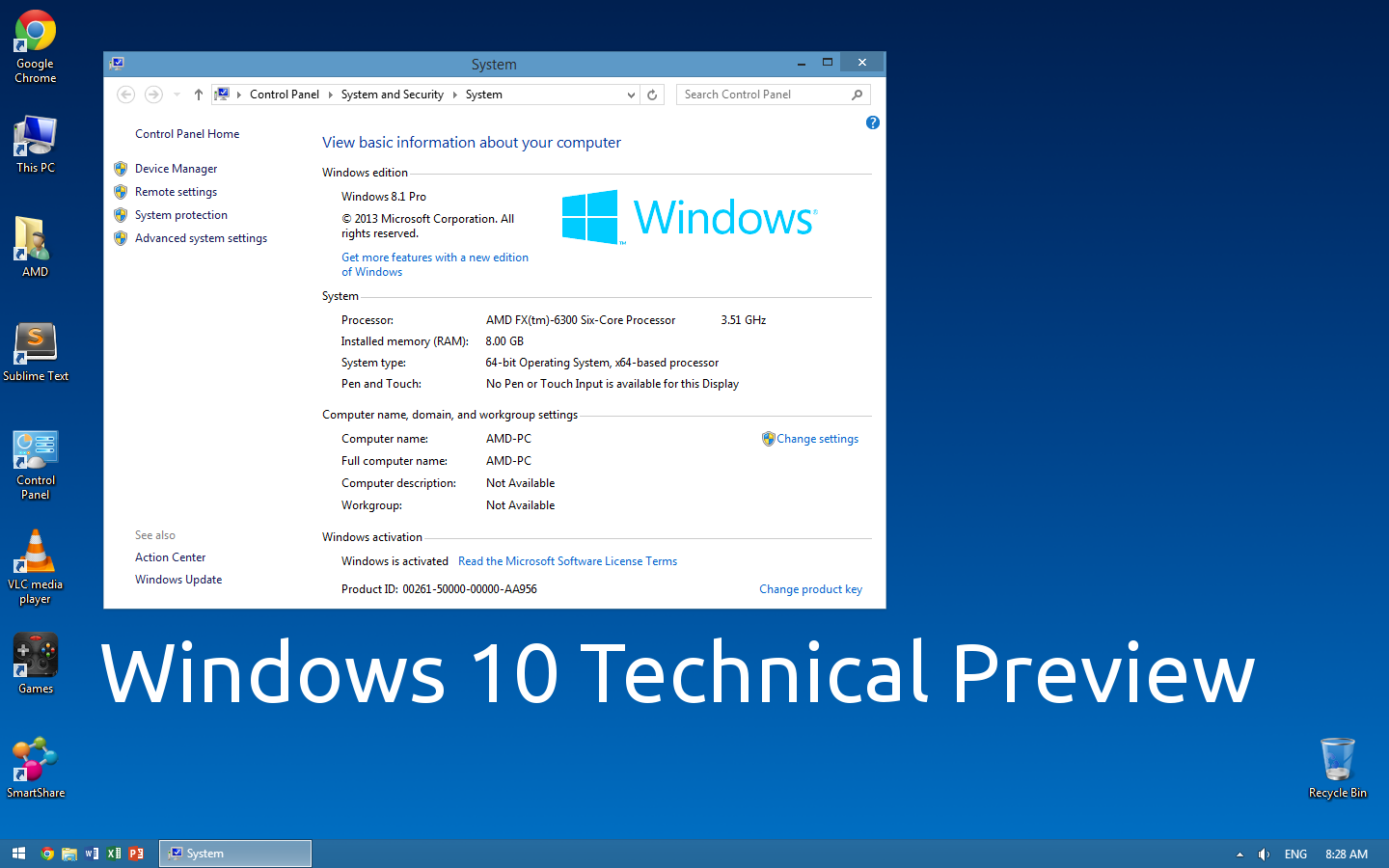
Each version of Windows had a 6 pixels frame, including Windows 7, and rather ugly grey framed windows in Windows 8 and Windows 8.1.
What Windows 10 does is to make the frame transparent. So in effect the same window from a Xojo app in Windows 10 will be 12 pixels less in width and height. I guess one could get that plain frameless box effect in previous systems with the custom Window Shape example technique.
Just a follow up : using the WinAPI regions technique demonstrated in the WindoShape example allows to remove the ugly frame on windows in Windows 7 and Windows 8.x. However, Windows XP still insists on showing a frame. I am using that to bring the Metro look to Xojo apps, so I will probably work on removing the border on XP at a later date.