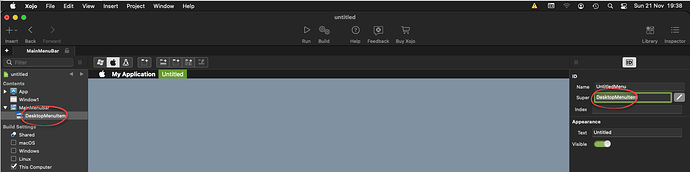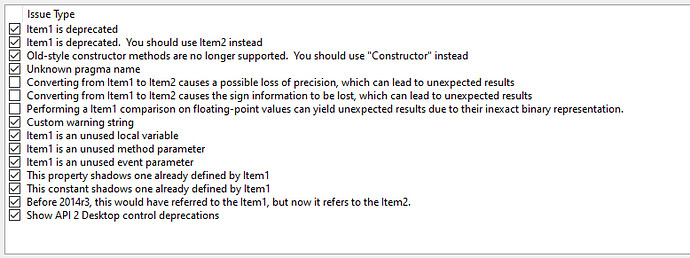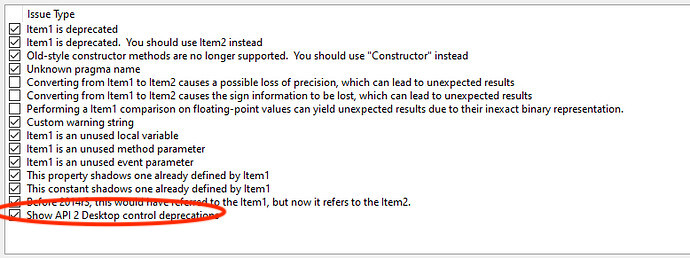I am using XOJO 2021r3 Desktop and Windows 10
Try this :
Open a new project
Insert a MenuBar
Remove the existing menuitems : File , Edit , Help
Then add a new MenuItem (this will be the first MenuItem in the MenuBar)
The new added item has not the default DesktopMenuItem as super (but old Menuitem)
Changing this super afterwards into DesktopMenuItem will change the Name of the MenuItem in the Navigator pane into DesktopMenuItem. In the inspector the name is not changed.
Adding the menubar to a Window, the added Menu Handler is named correctly.
I suppose this is a bug ?
Regards
I don’t see all of this on macOS. When I change the super of the new MenuItem to DesktopMenuItem, the item’s name remains UntitledMenu and I can access it by that name in Window1. I would definitely open a case for the MenuItem vs DesktopMenuItem, though.
A workaround (should not be needed) is to first insert a new MenuItem to the MenuBar, and then afterwards removing the File, Edit, Help MenuItems.
@Anthony,
Did you do exactly as i described - first remove the existing items in the new created menubar before adding a new menuitem ?
Regards
Yes, I followed your instructions exactly as written.
Ok thanks.
I will open a case for this problem.
1 Like
I see it on Windows and Mac following your steps, see picture from mac after just changing the super:
Ah, yep, I missed the part about the navigator. My apologies. A bit overworked at the moment.
1 Like
The workaround I mentioned is ok when a new project is started in Xojo 2021r3.
The problem is when I try to update my Xojo 2021r1.1 project to Xojo 2021r3.
This is a real problem. It is not only the menuitems but so much other stuff that need to be updated. Horror…
I know that I do not need to upgrade when migrating to 2021r3, but a ‘Analyze project’ should be clean for me with almost all Warnings enabled.
My 2021r1.1 project is clean with these settings.
I will continue to test new Xojo versions, but for the programming I will keep it at 2021r1.1 for now, despite the current Black friday offers.
Regards
Disable the last entry:
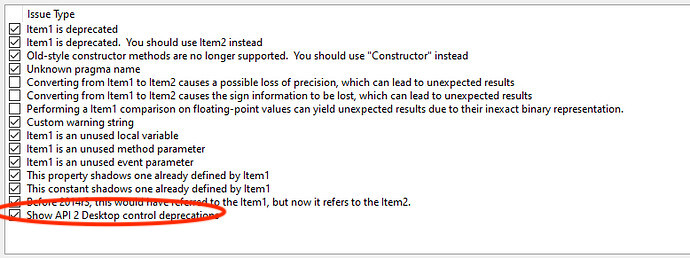
It’s not very visible. The new entry should be below the second item and the logic between the 2 should be shown.